ZalTV is recognized as one of the premier IPTV players for accessing live TV channels and Video On Demand (VOD) content. This IPTV player exclusively supports M3U playlist URLs and is available both as an app on the Play Store and in APK format. Users can install ZalTV on Android devices, Firestick, and PCs through sideloading or directly from the Play Store. Once installed, you can easily add the M3U URL provided by your IPTV provider to begin streaming.
Is ZalTV Player Legal and Safe to Use?
Yes, ZalTV Player is both safe and legal to use. The player itself does not host any video content. However, it is essential to utilize a VPN on your device, as the legality of the content you stream via this player may vary depending on your IPTV provider.
How to Subscribe to ZalTV Player
- Visit the ZalTV platform website using a web browser.
- Click on the “Pricing” option located at the top. Currently, ZalTV offers a single monthly plan priced at $5, with an additional charge of $0.01 per activation code per day.
- Select the “Get Started” option.
- On the subsequent screen, enter your name, email address, and password, then click “Sign Up.”
- After completing the payment, you can install and use the ZalTV IPTV on your device.
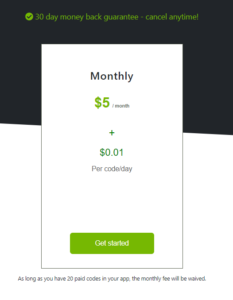
How to Download ZalTV Player on Various Devices
ZalTV Player can be installed from the Play Store on Android devices such as smartphones and smart TVs. However, it is not available on the Amazon App Store for Firestick, necessitating the sideloading of the APK file (available at this link) using the Downloader app. For smart TVs, the APK can also be sideloaded using a USB drive. If you are using a Windows PC or Mac, download the appropriate version of BlueStacks from its official website. You can then sideload and install the ZalTV Player app within BlueStacks.

After installation, open the app and follow the activation steps outlined below.
How to Stream IPTV Using ZalTV Player
- Visit the ZalTV Player website in a browser to generate an Activation Code for your M3U URL.
- Sign in to your account and navigate to the Dashboard.
- Click on “Create” and select “New Test Code” from the dropdown menu.
- On the next screen, enter your M3U Playlist URL in the designated space and select the desired duration (3, 6, or 12 hours, or 1-day test).
- Click on “Create” to generate the Activation Code. This code can be used for the duration you selected. Please note: an additional charge of $0.01 per code per day will apply.
- Launch the ZalTV Player app on your device and enter the generated Activation Code in the appropriate field.
- Click on “Activate” to start watching IPTV content. Access will remain available until the code expires, after which you will need to generate a new code through their website.

Customer Support
ZalTV Player offers customer support exclusively via email. If you encounter any issues with the ZalTV Player, you can reach their support team at platform@zaltv.com. For problems related to generating Activation Codes for your M3U URLs or payment inquiries, please contact support@zaltv.com. When reaching out, ensure you provide a clear explanation of your issue and include any relevant attachments. The support team will respond within a few days to assist you.
















