Xumo TV offers a complimentary IPTV service available exclusively in the United States. This service features its proprietary application, Xumo Play, which is compatible with all major devices, allowing users to access live TV channels and video-on-demand (VOD) content seamlessly.
Subscription Details
Xumo TV’s content can be accessed freely through the Xumo Play app on any device. No subscription or registration is required to enjoy its offerings.
Legal and Safety Considerations
Xumo TV is legally compliant, as it is available on most official app stores. While the service is secure, it is advisable to use a premium VPN to safeguard your online identity and to bypass geo-restrictions if you are located outside the U.S. We recommend NordVPN for its advanced security features and reliable performance.
Installation Instructions for Xumo Play
You can download and install the Xumo Play app from the Play Store or App Store on Android and Apple devices. For Firestick users, the Xumo Play APK file can be sideloaded. Additionally, content can be streamed directly from the Xumo website using a browser on Windows or Mac PCs.
Activating Xumo Play on Smart TVs
To activate Xumo Play on your Smart TV or Fire TV, follow these steps:
1. Open the Xumo Play app on your TV.
2. Note the activation code displayed on the screen.
3. Visit the Xumo TV activation website at https://www.xumo.com/device/activate using a web browser on your computer.
4. Enter the activation code in the provided field and click ‘Continue.’
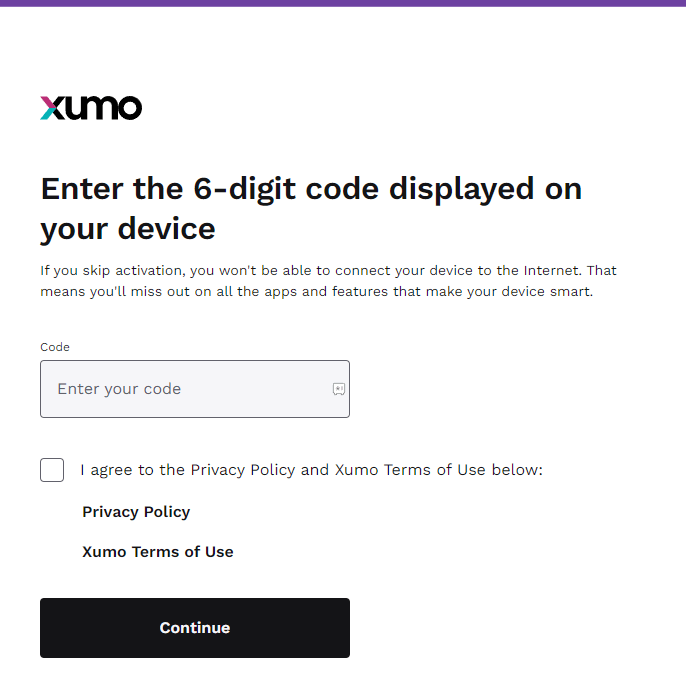
5. Relaunch the app on your TV to start enjoying your preferred movies and TV channels.
Customer Support
Xumo TV provides a comprehensive support portal with detailed articles covering features, troubleshooting, and setup instructions. For unresolved issues, 24/7 live chat support is available for immediate assistance.
Pros and Cons
Pros:
- Free IPTV service
- Proprietary player app
- Instant customer support
- Live TV guide
Cons:
- Frequent content updates
- Limited resume playback options
- Lack of parental controls
