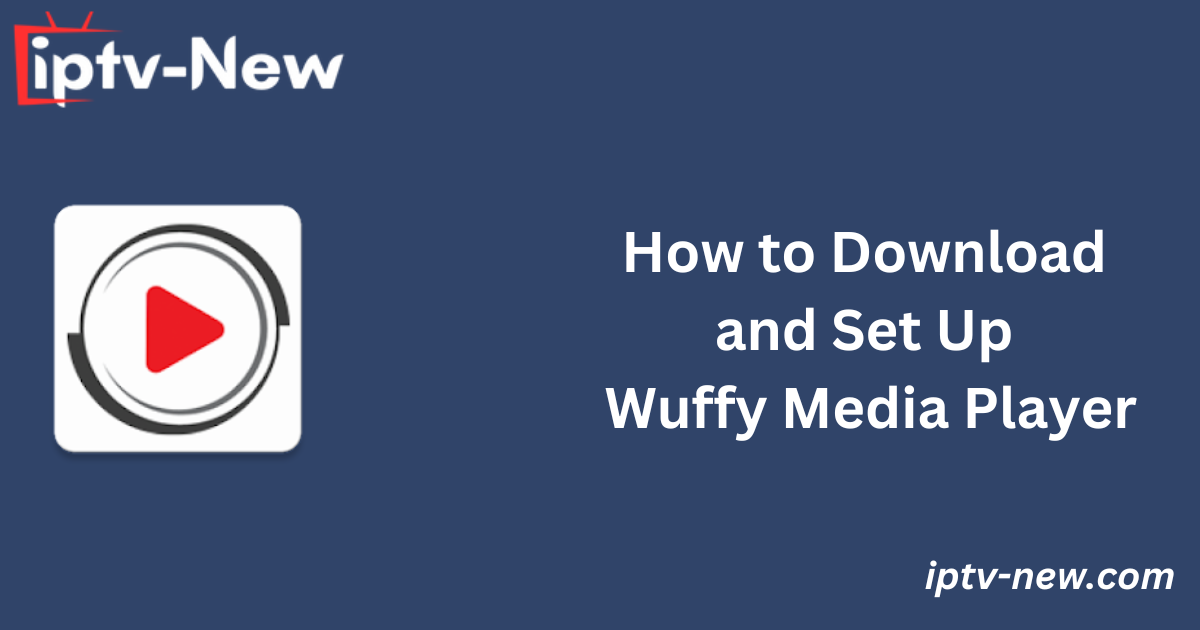Wuffy Media Player is a free IPTV media player that allows users to stream content by adding an M3U link from their IPTV provider. In addition to the M3U format, it supports a wide range of video formats, including DivX, FLV, M3U8, MKV, MOV, MP3, MP4, MPG, MTS, OGG, RM, RMVB, TS, WMV, and more. Available on the Google Play Store, it is compatible with all Android-based devices.
Legal Status

Wuffy Media Player is a legal application, as it does not provide any IPTV content directly. It simply acts as a platform for streaming content from M3U links provided by users’ IPTV providers. However, using this player with unauthorized IPTV streams may pose legal risks. To ensure privacy and security while streaming, it is recommended to use a VPN.
Installation Guide
The Wuffy Media Player app can be downloaded from the Google Play Store for Android devices and other Android-based streaming devices. If it is unavailable on the Play Store, users can sideload the APK onto their devices.
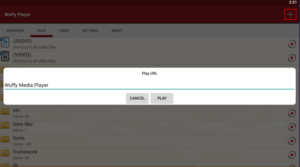
Streaming IPTV with Wuffy Media Player
- Launch the Wuffy Media app and accept the terms and conditions.
- Select “Files” from the top menu and tap the “+” icon in the upper-right corner.
- Enter your IPTV provider’s M3U link and press “Play.”
- Access and stream all available channels and VOD content from your IPTV playlist.

Customer Support
Wuffy Media Player does not offer official customer support. For basic troubleshooting, users must rely on self-resolution methods. For unresolved issues, users may contact the developer via email at support@wuffy.co.
Alternative IPTV
Pros and Cons
Pros:
- Built-in casting option to display content on larger screens.
- Ability to save favorite channels for quick access.
- Gesture controls for adjusting volume and brightness.
- Supports 4K streaming quality.
Cons:
- Lacks a TV Guide (EPG) feature.
- No official customer support available.
FAQ
Can I install Wuffy Media mod APK on my Firestick?
Yes, you can sideload the Wuffy Media mod APK onto your Firestick using the Downloader app.