Wish IPTV offers an extensive collection of live TV channels across categories such as sports, news, cartoons, music, and more. The service’s on-demand library grants access to popular movies, series, and TV shows, which are regularly updated. However, the availability of channels and content varies by subscription plan. With stable servers providing 99% uptime, you can enjoy an uninterrupted streaming experience.
Table of Contents
ToggleIs Streaming Wish IPTV Legal?

Determining the legality of IPTV services can be complex. While we cannot guarantee that streaming Wish IPTV is fully legal, you can use a VPN to protect your privacy and security while streaming. A VPN helps mask your location and allows access to geo-restricted content.
How to Subscribe
- Visit the official Wish IPTV website.
- Choose your subscription plan (Basic, Medium, Premium, or VIP IPTV).
- Select a package and click “Order Now.”
- Add your device type and billing details.
- Complete the payment process and receive your IPTV login details via email.
How to Watch Wish IPTV on Different Devices
To stream Wish IPTV, you’ll need an external player to access the provided M3U URL. For Android devices, install TiviMate from the Play Store. Firestick users can sideload the TiviMate APK via the Downloader app. VLC Media Player is recommended for Windows PCs and Macs, while Apple users can use GSE Smart IPTV. For LG and Samsung Smart TVs, the IBO Player is the best option.
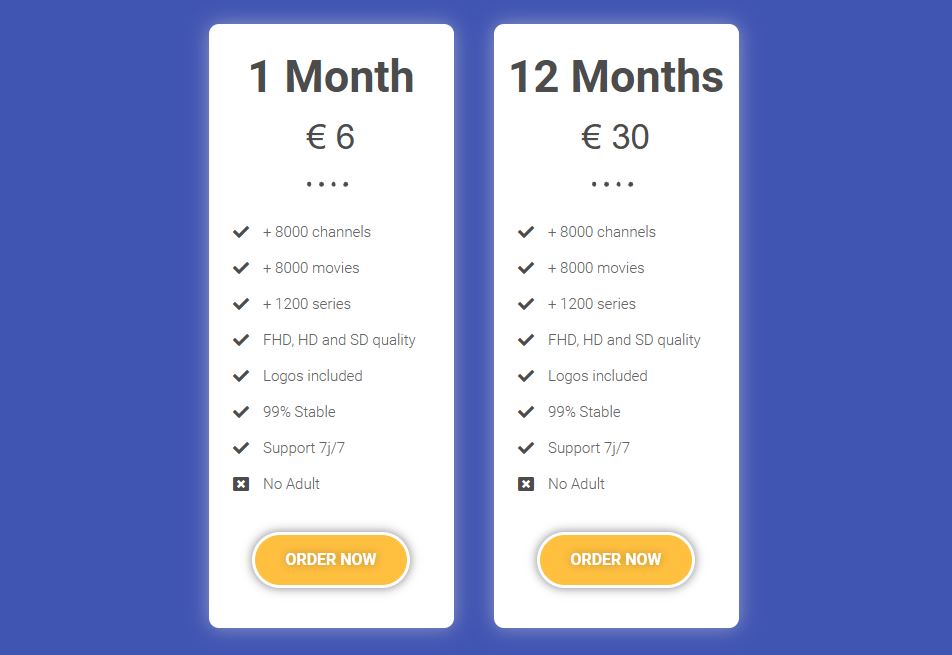
Customer Support
For assistance, contact IPTV Wish support via email at contact@wishiptv.com or use the online contact form. Responses are provided within 8 hours.
Pros & Cons
Pros:
- Supports FHD, HD, and SD streaming.
- Up to 3-day TV catch-up.
- Compatible with various devices.
- Includes EPG and logos.
- No adult content in the playlist.
Cons:
- Lacks an official player.
- No free trial.
- Does not offer refunds.
Payment Methods and Refund Policy
Wish IPTV accepts payment through VISA, MasterCard, American Express, Discover, and Bitcoin. Refunds are not provided.
