Swift Streamz is a popular free IPTV service provider offering access to over 700 live TV channels, along with a vast collection of 1000+ movies and TV series. Despite its stable server infrastructure, users may occasionally encounter issues. Below is a comprehensive guide to resolving common issues with the Swift Streamz app.
Table of Contents
ToggleCommon Issues with Swift Streamz IPTV:
- Not Loading Content
- Lag in Audio or Video Playback
- Geo-restricted Access Errors
- App Buffering or Freezing
- Black Screen Error
- Corrupted App Cache
Potential Causes for Swift Streamz IPTV Not Working:
Primary Causes:
- Poor internet connection
- Geo-restrictions
- Issues with the streaming device or app itself
Secondary Causes:
- Outdated app version
- Server issues with Swift Streamz IPTV
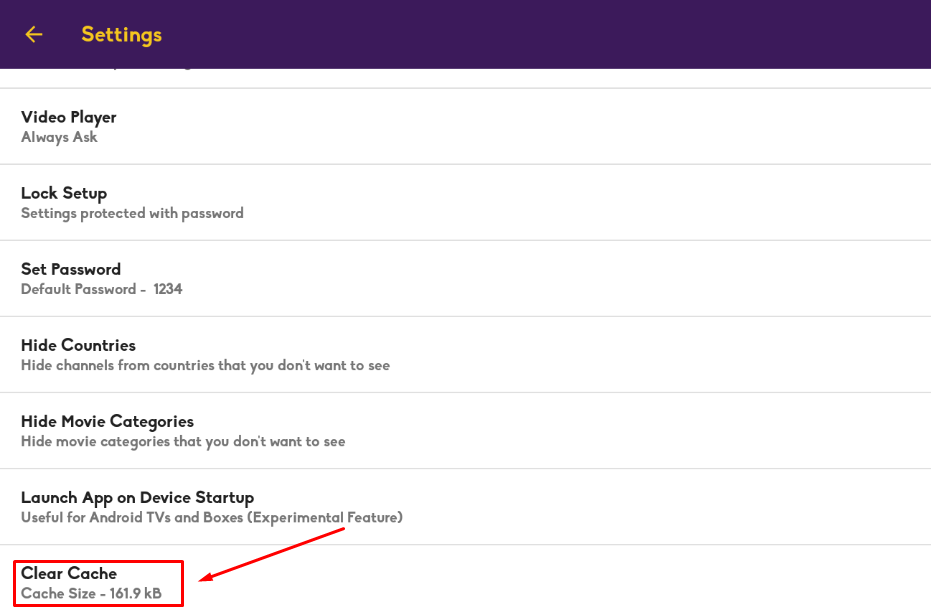
Alternative Swift Streamz IPTV:
Solutions to Fix Swift Streamz IPTV Issues:
1. Clear the App Cache
Cache files are temporary data that speed up app performance by storing frequently accessed information. However, corrupted cache files can cause performance issues. To clear the cache in Swift Streamz:
- Open the app and go to Settings.
- Select Clear Cache to remove any corrupt files and restore optimal app functionality.
2. Update the Swift Streamz App
An outdated version of the app can lead to functionality issues. Since Swift Streamz is not available on official app stores, you must uninstall the current version and install the latest version manually. Additionally, ensure that your device’s firmware is up to date.
3. Check Your Internet Connection
A stable internet connection is crucial for smooth streaming. For optimal performance, ensure your internet speed is at least 10 Mbps. If you experience buffering or loading issues, try rebooting your router and reconnecting your device to the Wi-Fi network.
4. Check for Server Outages
Sometimes, Swift Streamz IPTV may experience server outages, which are typically caused by high traffic. During these times, you cannot resolve the issue yourself. To check if the service is down, visit Swift Streamz’s social media channels or wait for the technical team to address the outage.
Additional Solutions to Resolve Swift Streamz IPTV Issues:
1. Use a VPN to Bypass Geo-restrictions

Geo-restrictions may prevent access to certain content. If specific channels or VOD are not working, try using a VPN. Connect to a server in the country where the content is available. Once done viewing the content, remember to disable the VPN.
For enhanced security and better streaming performance, consider using NordVPN, which offers a 74% discount and an additional 3 months of service.
2. Change Your Streaming Device

If the issue persists despite troubleshooting the app, the problem may lie with your streaming device. Try installing Swift Streamz on another device to see if the issue is device-specific.
3. Contact Customer Support
If none of the above solutions resolve the issue, you can contact Swift Streamz’s customer support via email at swiftstreamz@gmail.com. Provide detailed information about the problem to receive appropriate assistance.
If technical support is unavailable or unresponsive, you may consider exploring other free IPTV services such as Smash IPTV, Tugo TV IPTV, or Sensi IPTV.
FAQ:
What should I do if Swift Streamz cannot fetch any data?
If the app is unable to fetch data, it could be due to a server error or outage. In such cases, wait for the technical team to resolve the issue or check Swift Streamz’s social media for updates on server status.
By following these troubleshooting steps, you can address most common issues with Swift Streamz and restore optimal streaming performance.
















