Overview

One IPTV Player is a free IPTV application that enables users to stream live TV channels and Video on Demand (VOD) content provided by their IPTV service provider. The app supports IPTV playlists in Xtream Codes and M3U file formats. Despite being a free service, One IPTV Player offers a wide range of premium features. It is available exclusively for Android devices, including smartphones, tablets, and Android-powered smart TVs.
Is One IPTV Player Legal?
The One IPTV Player app is legal and safe to use as long as users upload their own IPTV playlists. However, it is important to note that some IPTV service providers may offer copyrighted or non-licensed content through their playlists. Streaming such content without a VPN may result in legal issues. To ensure secure and private streaming, it is recommended to use a VPN, such as NordVPN, to protect your identity and bypass geo-restrictions. NordVPN is also currently offering a 74% discount plus an additional 3 months for free.
How to Download One IPTV Player on Various Devices
- Android Devices: You can download and install One IPTV Player directly from the Google Play Store on Android smartphones, tablets, smart TVs, and other Android-powered devices.
- Amazon Firestick: Users can sideload the One IPTV app on Firestick using the Downloader app.
- Windows and Mac: To install One IPTV on Windows PCs and Mac, use the BlueStacks Android emulator, which allows you to access the Play Store and download the app.
How to Upload and Watch IPTV Playlist
- Open the One IPTV Player app on your device and tap the Add User button.
- Choose your preferred IPTV login method, either by entering an M3U URL or logging in with an Xtream Codes API. Input your IPTV provider’s credentials.
- Tap the Add User button to upload your IPTV playlist.
- Wait for the playlist to load, which may take a few minutes.
- Once loaded, you can browse and enjoy your selected live TV channels and VOD content.
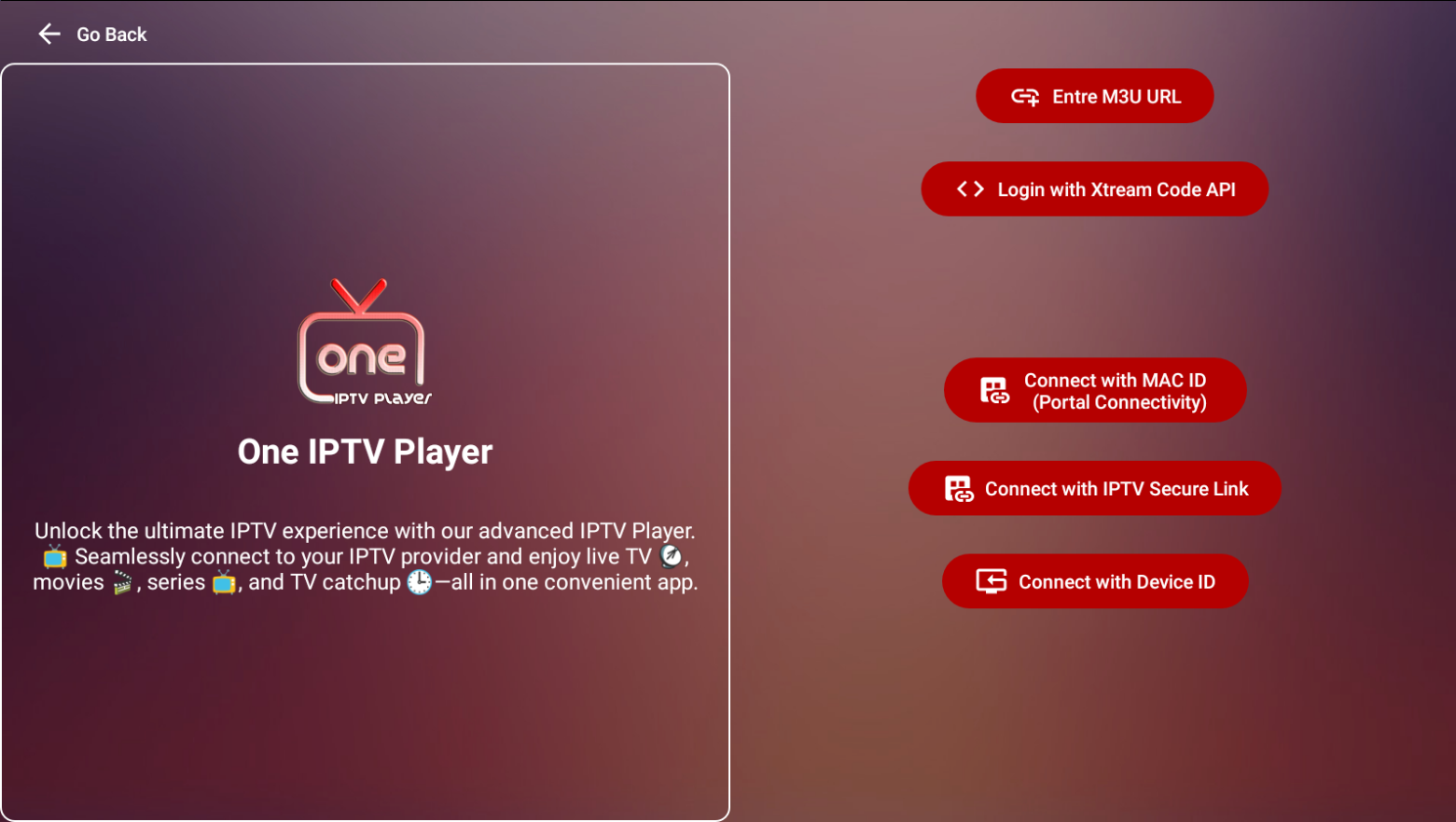
Customer Support
One IPTV Player does not offer dedicated customer support. Users are expected to resolve issues independently. However, you can contact the app’s developer via email at contact@geetmark.com to report any queries or problems.
Pros and Cons
Pros:
- Supports Electronic Program Guide (EPG) files for easy program navigation.
- TV catch-up feature to watch missed shows.
- Ability to add favorite channels for quick access.
Cons:
- Lack of official customer support.
- Does not support closed captioning.
FAQ
Is One IPTV available on iPhone? No, One IPTV Player is not available on the iOS App Store.
