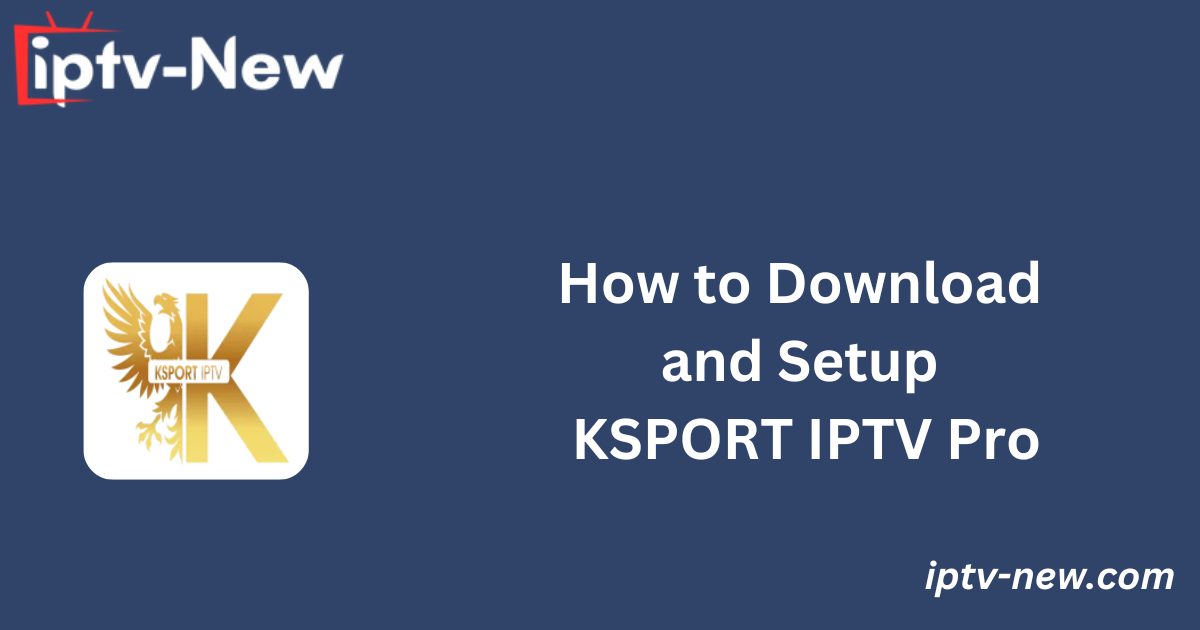Introduction

KSPORT IPTV Pro is a free IPTV player that allows users to explore and stream IPTV content, specifically designed to support Xtream Codes API format playlists. While the app is free to use, it offers a range of advanced features typically found in premium services. However, it is important to note that KSPORT IPTV Pro is exclusively available for Android and Android-based devices, requiring sideloading of its APK file.
Is KSPORT IPTV Pro Legal?
KSPORT IPTV Pro itself is a legal application, as it does not provide copyrighted content within its playlists. However, users must exercise caution when uploading and streaming IPTV playlists, as many of these may contain unlicensed content. To ensure a secure streaming experience, it is highly recommended to use a VPN while accessing IPTV content, helping protect your privacy and security.
For optimal security and performance, we suggest using NordVPN, which offers a 74% discount along with an additional 3-month subscription.
How to Download KSPORT IPTV Pro on Various Devices
Since KSPORT IPTV Pro is available solely in APK format, it can only be installed on Android-based devices. Here’s how to install the app on various devices:
- Smartphones and Tablets: You can sideload the APK using the Chrome browser.
- Smart TVs and Firestick: The app can be sideloaded using the Downloader app.
- Windows PC and Mac: To run KSPORT IPTV Pro on your computer, download and install the BlueStacks emulator to sideload the APK.
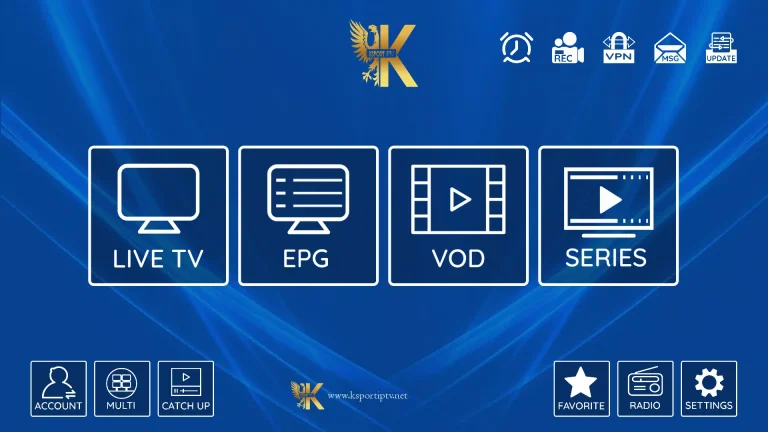
How to Watch IPTV Playlist
To start using KSPORT IPTV Pro, follow these steps:
- Open the KSPORT IPTV Pro app and accept the privacy policy.
- Enter the Username, Password, and Portal URL provided by your IPTV provider.
- Click Login to access your IPTV account.
- Once logged in, you can explore and enjoy live TV channels and video-on-demand (VOD) content on your device.
Alternative IPTV
Customer Support
KSPORT IPTV Pro does not offer dedicated customer support. If users encounter issues with the app, they will need to rely on general troubleshooting methods to resolve them.
Pros and Cons
Pros:
- Ability to save favorite content for quick access.
- Electronic Program Guide (EPG) for viewing scheduled programming.
- Catch-up feature to watch previously aired content.
Cons:
- No dedicated customer support.
- Incompatibility with M3U links.
FAQ
Can I download the KSPORT IPTV app on my iPhone?
No, the KSPORT-IPTV Pro app cannot be downloaded on iOS devices, as they do not support sideloading of APK files.