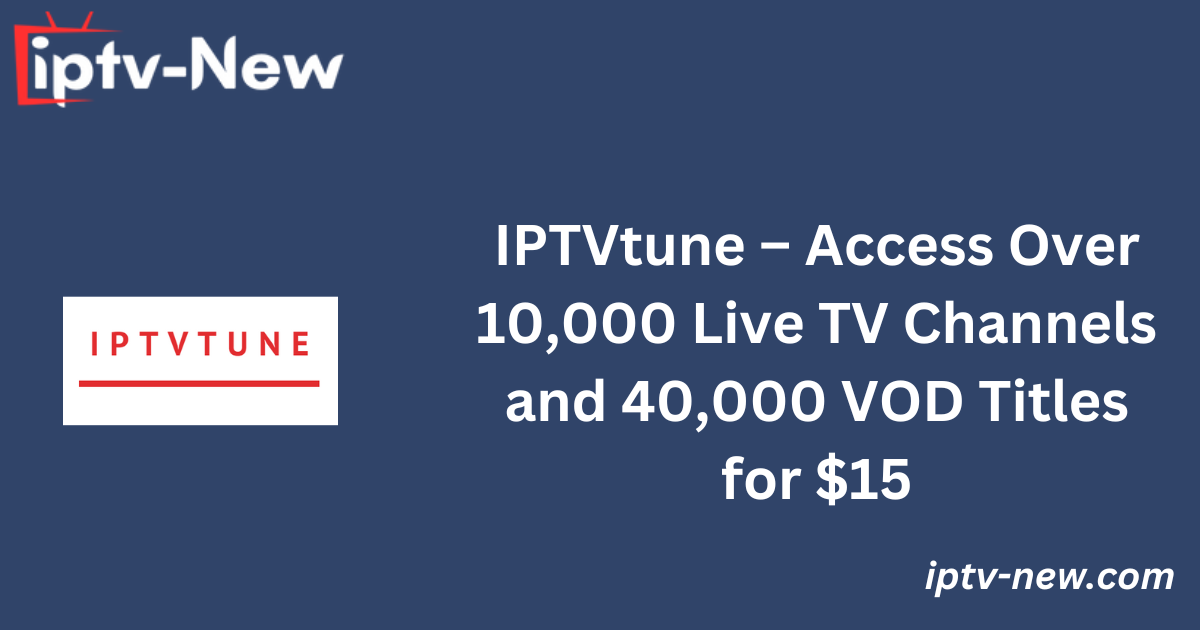IPTVtune provides an extensive range of live TV channels and Video on Demand (VOD) content, offering users access to a diverse selection of international and local programming in high quality. With a premium subscription, IPTVtune ensures a seamless streaming experience with anti-freeze technology and boasts an impressive 99% server uptime, allowing you to enjoy uninterrupted content on your preferred devices.
Is IPTVtune Legal?

As with most IPTV services, IPTVtune streams copyrighted content without the necessary licenses. Watching such content could expose you to potential legal risks, including severe consequences. To protect your privacy while streaming, it is recommended to use a reliable VPN service. A VPN helps mask your IP address and allows you to stream content anonymously. For enhanced security, we recommend NordVPN, which offers a 74% discount plus an additional three months of service at no extra charge.
How to Subscribe to IPTVtune
- Visit IPTVtune’s official website and navigate to the “IPTV Subscriptions” section.
- Select your desired subscription plan and click “Buy Now.”
- Choose your device and, if necessary, enter its MAC address.
- If you wish to include adult content, check the box for “XXX/18+/Adult Content.”
- Proceed by entering any applicable promo codes and then click “Continue.”
- Complete the payment process to receive your IPTVtune login credentials.
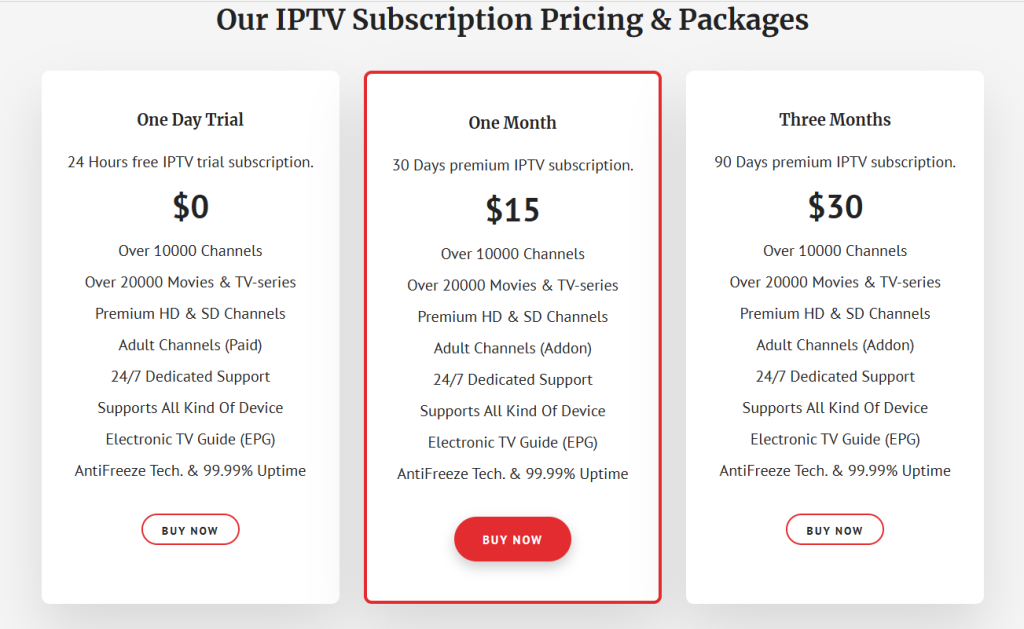
How to Watch IPTVtune on Streaming Devices
IPTV tune is compatible with a variety of devices through the use of M3U Player or dedicated apps. Below are some methods for streaming IPTVtune across different platforms:
- Smart TVs (Samsung and LG): Install the DuplexPlay IPTV app.
- Android Devices: Use the IPTV Smarters Pro app.
- Apple Devices (iPhone, iPad, Apple TV): Use the GSE Smart IPTV app.
- Kodi: Install the PVR IPTV Simple Client addon.
- MAG Devices: Upload the IPTV portal URL in the device’s settings.
- Enigma 2: Install Putty software.
- Roku: Download the M3U Playlist Player app.
- Firestick: Sideloader IPTV Smarters app.
- Dreamlink Devices: Use the Dream Online app.
- Openbox: Add the M3U playlist to the Network Local settings.
- Formuler Devices: Use the MyOnlineTV app.
Once the app or software is installed on your device, simply add the M3U link to begin streaming IPTVtune’s content.
Alternative IPTV
Pros and Cons
Pros
- A 24-hour paid trial to test the service.
- Access to a TV Guide (EPG).
- Content available in SD and HD quality.
Cons
- Adult channels are available for an additional fee.
- No TV catch-up feature.
Customer Support
If you encounter any issues with IPTV tune, their support team is available to assist you. You can reach out through the “Contact Us” form on their official website here.
FAQs
Does IPTVtune offer an APK?
No, IPTV tune does not provide a dedicated app or APK for download.