Table of Contents
ToggleOverview

IPTV Smarters Pro is a free IPTV player application that offers advanced features and a user-friendly interface. It allows users to stream live TV, movies, series, and more by adding playlists from IPTV providers. The app supports various formats, including Xtream Codes API, Stream Panel API, and M3U URLs. It is compatible with devices such as Android, iOS, Firestick, PC, and Smart TVs. You can easily download the IPTV Smarters Pro app from the official app store or sideload it using an APK.
Key Features:
- Streaming support for M3U URLs, Xtream Codes API, and Stream Panel API.
- Device compatibility includes Android, iOS, Firestick, Smart TVs, and PC.
- Features such as EPG integration, TV catch-up, and offline streaming.
- User interface with sections for “Recently Added” content, “Continue Watching,” and Master Search.
- Multilingual support with dynamic language switching and subtitle options.
- Built-in player integration, PIP (Picture-in-Picture), and casting features.
- Cache management for smooth streaming experiences.
Alternative IPTV
Is IPTV Smarters Pro Safe and Legal?
IPTV Smarters Pro itself does not provide content; it only functions as a player for IPTV playlists. It is essential to ensure that the content you stream comes from licensed IPTV providers. Since verifying content licensing can be challenging, it is recommended to use a VPN for anonymous and secure streaming. For enhanced privacy, consider using a high-quality VPN service such as NordVPN, which offers strong encryption and additional security features.
Supported Devices:
- Android: Phones, tablets, Android TVs, Firestick.
- iOS: iPhone, iPad, Apple TV.
- Smart TVs: LG, Samsung, and other supported smart TV brands.
- PC: Windows and Mac computers.
How to Install IPTV Smarters Pro:
- On Mobile Devices:
- For iOS, download from the App Store.
- For Android, sideload the app using an APK file (available from the official IPTV Smarters website or third-party sources).
- On Smart TVs:
- Access the app store on your LG or Samsung Smart TV and search for IPTV Smarters Pro to install directly.
- On PC and Web Browsers:
- You can use the web-based player at IPTV Smarters Web Player by uploading your playlist and streaming directly through a browser-supported device.
How to Add an M3U Playlist or Xtream Codes to IPTV Smarters Pro:
- Open the IPTV Smarters Pro app and select your device type from the available options.
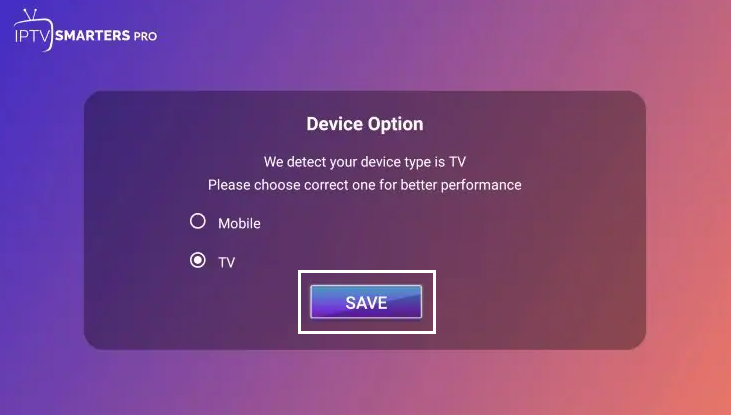
- Click Save and choose the appropriate login option based on the credentials provided by your IPTV provider.
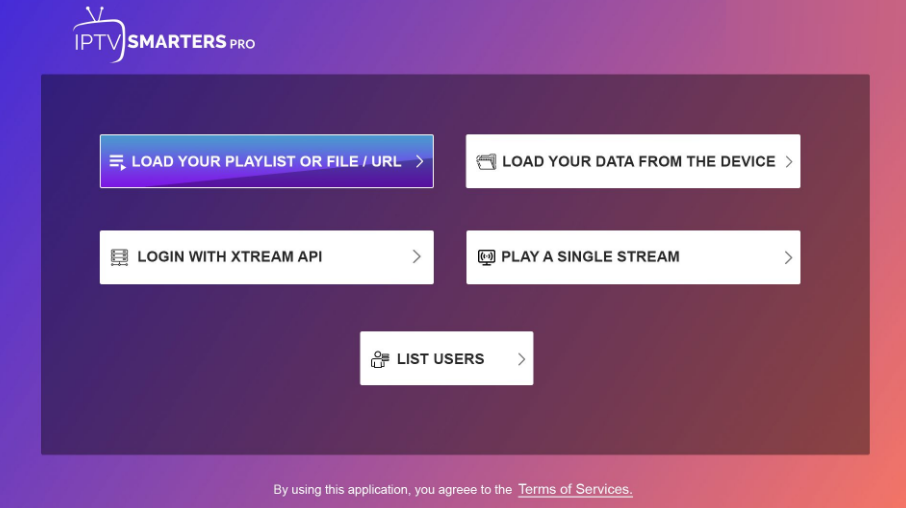
- If using an M3U Playlist, select Load your Playlist or File/URL. For Xtream Codes, choose Login with Xtream Codes API.
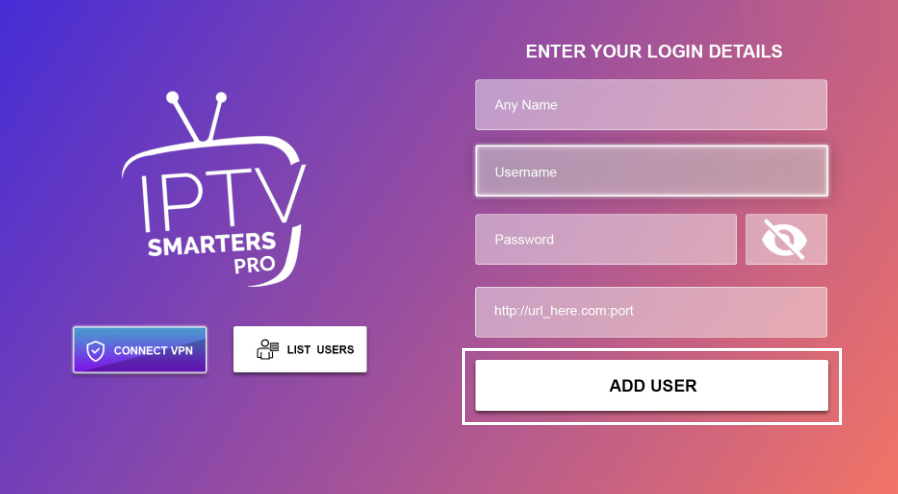
- Enter your login credentials and click Add User. The app will confirm the user addition within seconds.
- Once logged in, you can select live TV channels or video-on-demand (VOD) content to start streaming.
- Optionally, install the EPG (Electronic Program Guide) by adding the EPG link provided by your IPTV provider.
How to Add a Playlist on the IPTV Smarters Web Player:
- Open a browser on your device and visit the official IPTV Smarters website.
- Navigate to the Downloads section and click on the Available for Web Browsers button.
- Tap Explore and accept the disclaimer that appears.
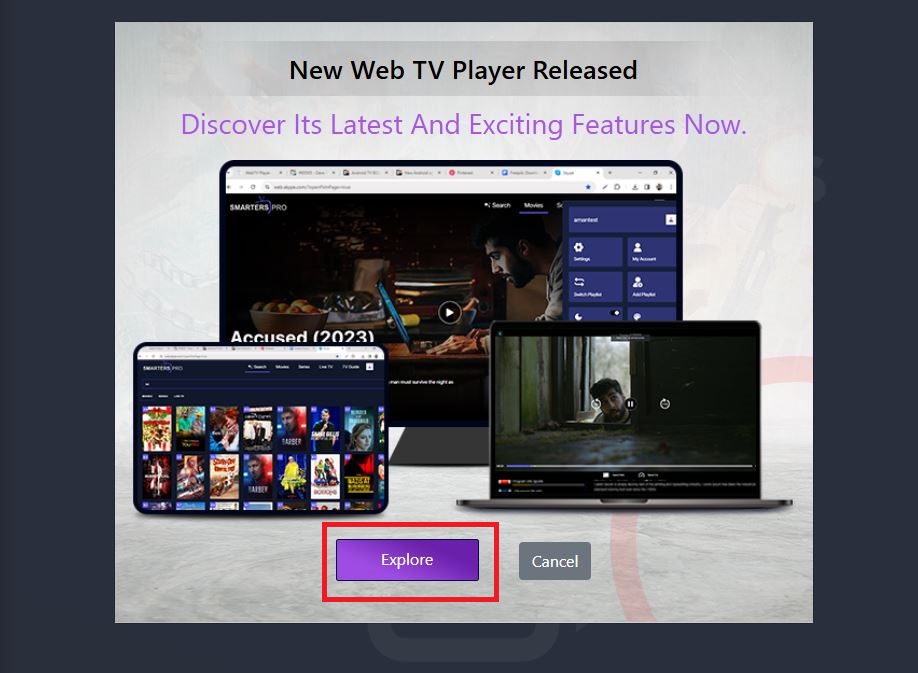
- Choose your preferred playlist format, such as M3U, Stream Panel, or Xtream API.
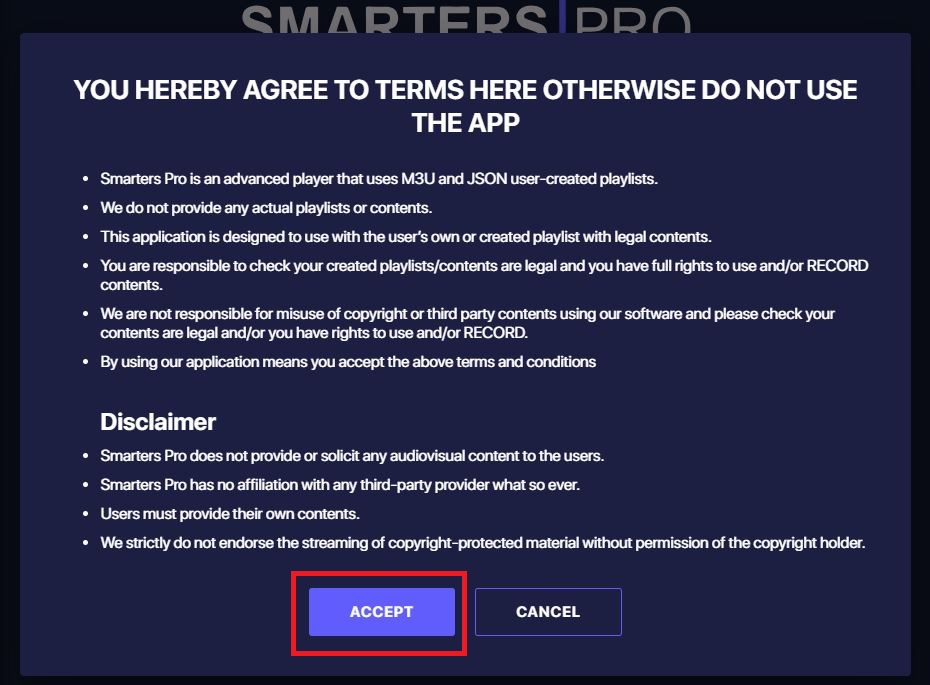
- Enter your IPTV playlist credentials and click Add Playlist to begin streaming your content.

- Once the playlist is loaded, you can choose and stream your desired TV shows or movies directly in your browser.
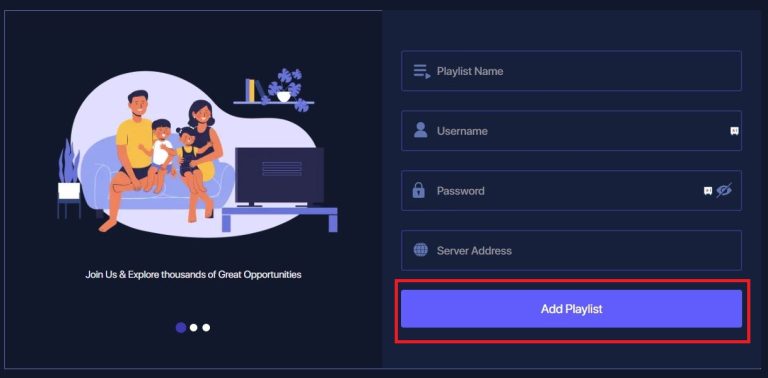
Customer Support:
IPTV Smarters Pro provides 24/7 customer support to ensure a seamless user experience. You can contact the support team via email at support@iptvsmarters.com or by filling out the contact form on the official website.
FAQs
Does IPTV Smarters Pro require activation?
No, the app does not require activation. You can immediately upload your playlist file or URL after installation.
Can I bookmark favorites on IPTV Smarters Pro?
Yes, the app allows you to bookmark your favorite content and access your viewing history.
Does IPTV Smarters Pro support parental controls?
Yes, parental control features are available to restrict content based on user preferences.
For any further assistance or issues, you can reach out to the IPTV Smarters Pro support team at any time.
