Table of Contents
ToggleOverview

IPTV Boss is a prominent IPTV service provider in India, offering access to a wide range of popular live TV channels across various regional languages. The platform boasts an extensive Video On Demand (VOD) library, providing content in up to 4K streaming quality. It offers several key features, including a 7-day catch-up option, a one-year hardware warranty, and the ability to pause and rewind live TV channels, among other benefits. IPTV Boss can be accessed on Smart TVs by connecting the provided MAG Box, or through any M3U-compatible IPTV player on other streaming devices.
Is IPTV Boss Legal and Safe?
Streaming content from IPTV Boss poses potential risks, as the provider streams copyrighted content without the necessary licenses. Engaging with unlicensed IPTV services can result in legal complications for users. To mitigate these risks and maintain privacy, it is advisable to use a premium VPN service while streaming content on IPTV platforms. We recommend NordVPN for secure and anonymous streaming, offering a 74% discount plus an additional three months of service.
How to Subscribe
- Visit the official IPTV Boss website and select the Buy Now option at the top.
- Choose your desired IPTV subscription plan and click on it.
- Enter your billing and payment details in the appropriate sections.
- Complete the captcha verification and select Pay Now to finalize the transaction.
- Once payment is confirmed, you will receive the MAG Box and M3U URL for access.
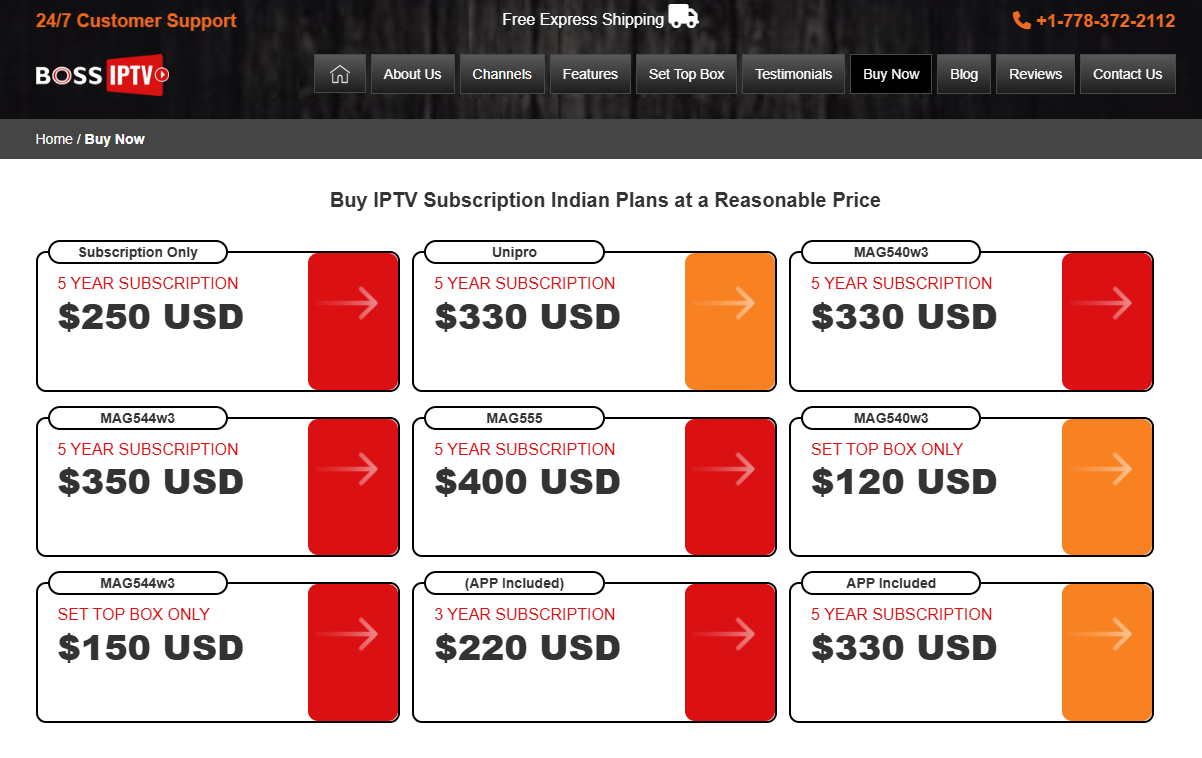
How to Watch IPTV Boss on Various Devices
For MAG Box Users:
- Connect the MAG Box to your TV using an HDMI cable.
- Turn on the device and change the TV input to see the MAG Box interface.
- Navigate to Settings, then System, and select Servers.
- Choose Portals and locate Portal 1 Name.
- Enter the IPTV playlist name and the Portal URL provided by IPTV Boss.
- Save the settings and restart the MAG Box to begin streaming.
For Android Devices (Phone, TV, Tablet):
- Sideload the GSE Smart IPTV Pro app to access IPTV Boss.
For Firestick Users:
- Use the Downloader app to install the XCIPTV app and access IPTV Boss.
For iPhone and iPad Users:
- Download the IBO IPTV player from the App Store to stream IPTV Boss content.
For Windows PC and Mac Users:
- Visit the IPTV Boss online IPTV player webpage to access the service.
Customer Support
IPTV Boss offers multiple customer support channels, including:
- Contact Us Form: Available on the official website here.
- Phone Support: +1-778-372-2112 (also available on WhatsApp).
- Live Chat: Accessible through the website for immediate assistance.
Upon submitting a support request, the IPTV Boss team will respond promptly to resolve your issue.
Pros and Cons
Pros:
- Free trial available for users to explore the service before committing.
- Option to extend the hardware warranty.
- Excellent customer support with swift solutions.
- Extensive collection of Bollywood movies.
Cons:
- No official IPTV Boss app or APK for accessing the IPTV playlist.
- Does not offer monthly, quarterly, or half-year subscription plans.
FAQ
1. Does IPTV Boss offer Discord support?
- No, IPTV Boss does not provide support via Discord.
2. Why is the IPTV Boss remote not working?
- If the remote for your MAG device is not functioning, it is likely due to depleted batteries. Replace them to restore functionality.
