Hottest IPTV is an intuitive and visually appealing IPTV player designed to handle both M3U URL and Xtream Codes API files. It facilitates high-quality streaming of your preferred IPTV content through an easy-to-navigate interface, making it accessible to users across various devices. The Hottest IPTV app is officially available on the Google Play Store, allowing for direct installation on Android devices.
Legal and Safety Considerations for Hottest IPTV
The Hottest IPTV player itself is both legal and safe to use, functioning solely as a medium for streaming IPTV content. However, there is a potential risk that some IPTV service providers accessed through this player might offer copyrighted content, which could pose legal risks to users. To ensure online security and to circumvent geo-restrictions, it is advisable to use a VPN, such as NordVPN. A VPN not only protects your online privacy but also allows access to content unavailable in your region.
Installation Guide for Hottest IPTV on Various Devices
The Hottest IPTV app can be easily downloaded from the Google Play Store. If the app is not available in your device’s app store, you can install it by sideloading the APK file. This can be accomplished using the Downloader for TV app. After installation, open the app and input your IPTV provider’s credentials to begin streaming.
Streaming IPTV with Hottest IPTV Player
1. Open the Hottest IPTV Player on your device.
2. Select your device type (TV or Mobile) and click the Save button.

3. Choose the “Add New User” option on the subsequent screen.
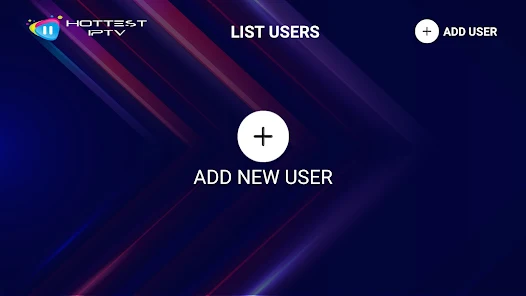
4. Tap on “Load your Playlist or File/URL” or “Log in with Xtream Codes API.”
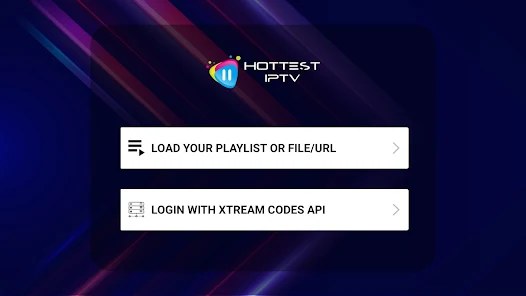
5. Enter the required Playlist details, including Name, Type, and URL.
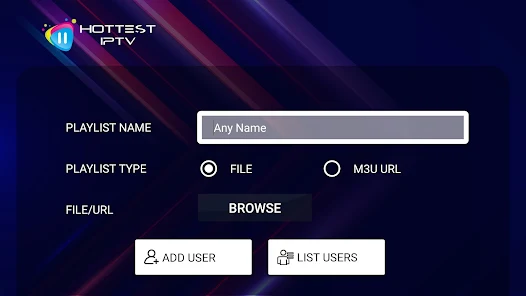
6. Click the “Add User” button to start streaming your chosen content.
Customer Support
If you encounter any issues with the Hottest Best IPTV player, you can contact their support team via email at hottestiptv@gmail.com. Upon submitting your inquiry, you will receive prompt assistance from a representative or customer support team member to resolve the issue.
Pros and Cons
Pros:
- Section for recently added movies and series
- TV Program Guide (EPG support)
- Dynamic language switching
- Modern UI design
Cons:
- Lack of instant customer support
- No native application for iPhone
- Absence of subtitle features
