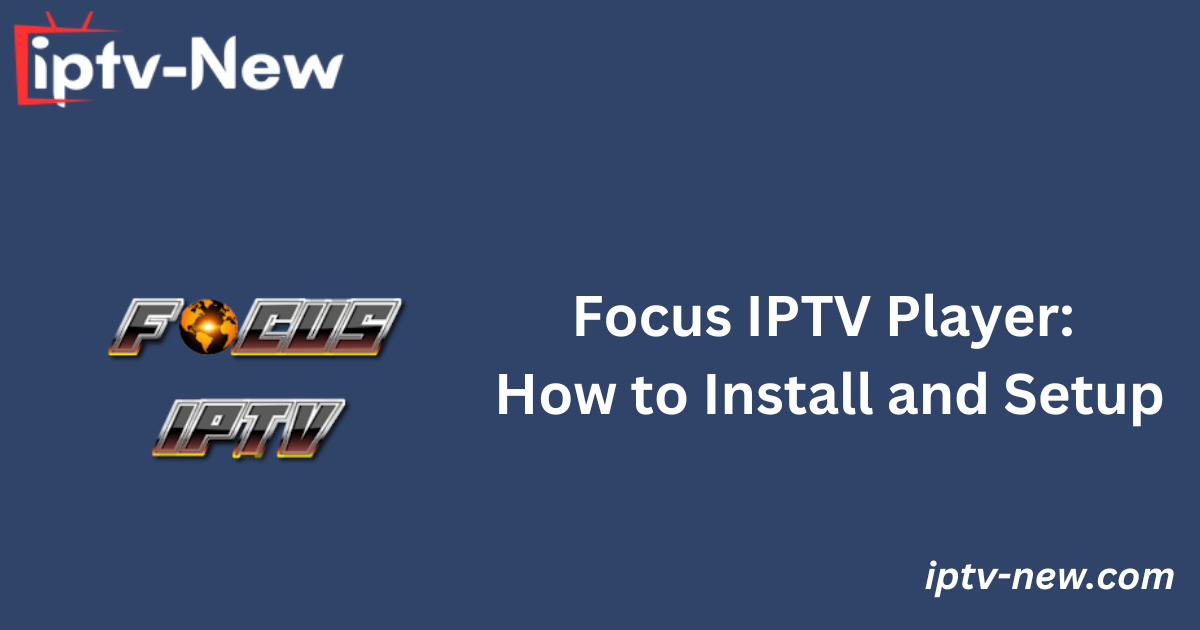Focus IPTV is a free IPTV player that allows users to stream content from their IPTV providers by adding MAG/Stalker, Xtream Codes API, M3U links, and other formats. The application organizes live TV channels into various categories, enabling quick and easy access across devices. It can be installed or sideloaded on Android devices or Android-based operating systems.
Legal Considerations

Focus IPTV does not provide its own content or IPTV playlist. It serves as a third-party platform that streams content from external IPTV providers. However, entering credentials for IPTV services that offer illegal or copyrighted content may pose legal risks. To minimize these risks, it is strongly recommended to use a VPN while streaming through this application.
For secure and private streaming, we suggest using NordVPN, which offers a 74% discount and an additional 3 months free.
Installation Guide
Focus IPTV is compatible with Android smartphones, Firestick, Android-based streaming devices, Windows, and Mac. On Android devices, the app can be downloaded directly from the Play Store. For other devices, users must sideload the APK using the Downloader app. Windows and Mac users can install Focus IPTV by running BlueStacks and accessing the app through the Play Store.
Alternative IPTV
How to Upload an IPTV Playlist on Focus IPTV
- Open the Focus IPTV app and choose your preferred login method (M3U Link, Stalker, or Xtream Codes).
- Enter your IPTV provider credentials to sign in.
- Navigate to the desired IPTV channel or VOD content.
- Tap the Play button to start streaming.
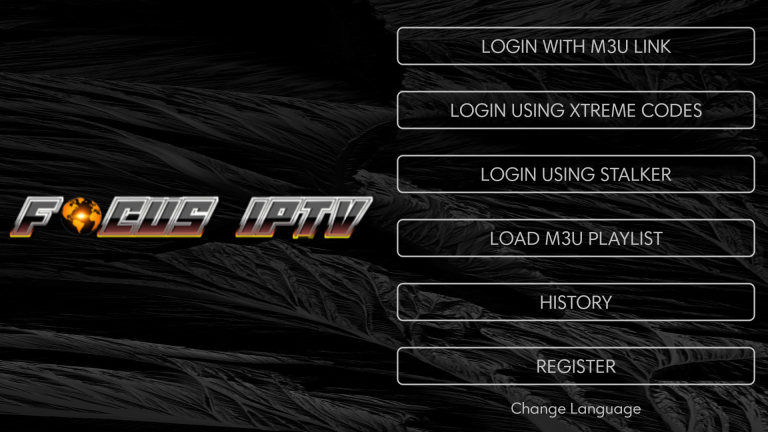
Customer Support
Customer support is available via phone and email. If you experience issues with the app, you can reach out to them at Phone: +923344717782 or Email: mubbsher.abbas@gmail.com. Once your inquiry is submitted, you will receive a certified solution from their expert team.
Pros and Cons
Pros:
- Supports multiple playlists simultaneously.
- Compatible with various playlist formats.
- Completely free to use.
Cons:
- Limited to specific devices.
- Lacks premium features like TV catch-up, EPG (Electronic Program Guide), dynamic language switching, etc.
FAQs
Can I install Focus IPTV on my iPhone?
No, Focus IPTV is not available on the App Store, and therefore cannot be installed on an iPhone.