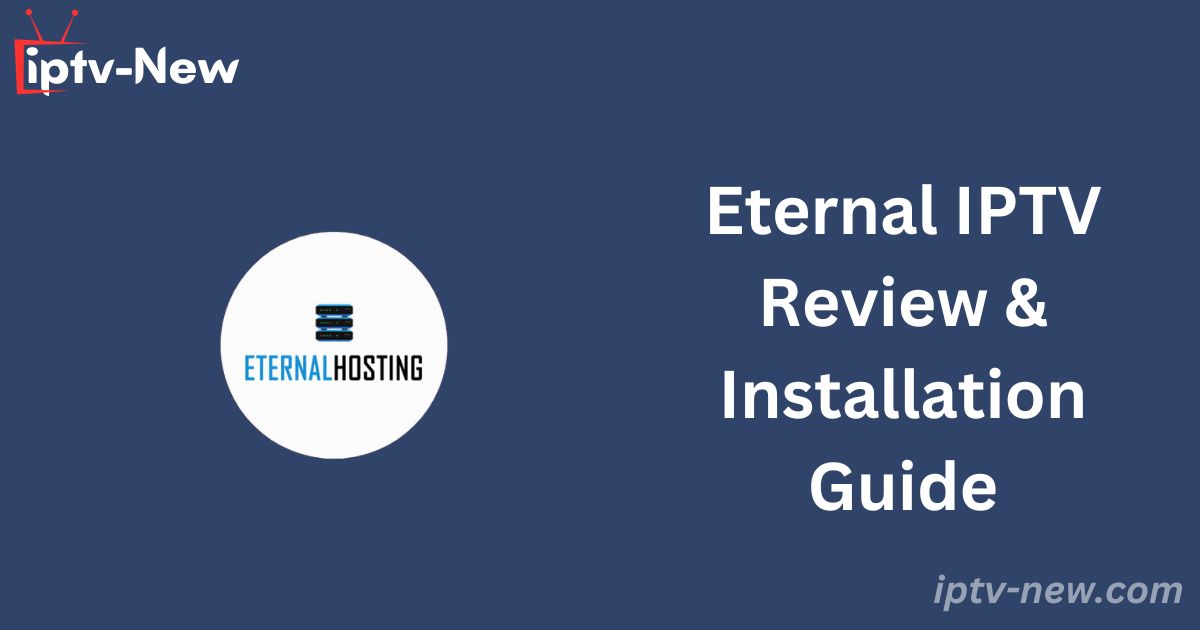Eternal IPTV is a robust streaming service that offers access to over 13,000 live TV channels and 2,000 video-on-demand (VOD) titles. With a monthly subscription fee of $12, it caters to a wide audience with content from the USA, UK, Canada, and other regions. The service is known for its vast collection and good streaming quality, supported by a dedicated APK that allows users to install its native player on Android-powered devices. With over five years of experience in the IPTV industry, Eternal IPTV promises a smooth, lag-free streaming experience.
Subscription Plans and How to Subscribe
Eternal IPTV offers three different subscription plans to choose from. Here’s a step-by-step guide to subscribing:
- Visit the Official Website: Open the official Eternal IPTV website on your preferred device.
- Navigate to Pricing: Click on the “Prices” tab available on the homepage.
- Select a Plan: Choose the subscription plan that best suits your needs and click the “Get Started” button.
- Enter Credentials: Provide a Username and Password, then click the “Continue” button.
- Apply Promo Code: If you have a promo code, enter it before proceeding to checkout.
- Billing Details: Fill in your billing details and click “Complete Order.”
- Confirmation: Once the order is complete, your login details will be sent to your registered email address.
Is Eternal IPTV Legal and Safe to Stream?
Eternal IPTV is not legal in most countries, as it streams copyrighted content without proper licensing. Streaming content from such services can expose you to legal risks. To mitigate this, it’s essential to use a VPN to mask your IP address while using Eternal IPTV. This helps you stream anonymously, reducing the chances of facing legal issues. A recommended VPN for this purpose is NordVPN, known for its strong security features and reliable performance.
Installation Guide: How to Watch Eternal IPTV on All Devices
Supported Devices
- Android Devices: Smartphones, Tablets, TV Boxes, Firestick, and Bluestacks.
- iOS Devices: iPhone, iPad.
- Smart TVs: LG, Samsung (using IPTV Smarters Pro or similar apps).
- Computers: Windows, Mac.
- MAG Boxes: Follow the installation guide provided on the official website.
Installation Steps
- Android Devices: Download the Eternal IPTV APK from the official website and install it directly on your device.
- iOS Devices: Use the IPTV Smarters Pro app to configure Eternal IPTV.
- Smart TVs & Firestick: Download and install IPTV Smarters Pro or use the Eternal IPTV APK if available.
- MAG Devices: Load the IPTV content by following the setup guide on the Eternal IPTV official website.
Customer Support
For any issues or queries, Eternal IPTV offers customer support via email at eternal.customerinfo@gmail.com. Responses are typically prompt, and you can also reach out through the service’s social media channels for additional support.
Pros and Cons
Pros:
- Comprehensive channel guide for the USA, UK, and Canada.
- Access to Pay-Per-View sports events.
- 24-hour free trial available.
- Ability to record live TV.
- Offers both SD and HD channels.
Cons:
- Limited to a single stream per account.
- No live chat support.
- Lacks parental control features.
Eternal IPTV provides a rich selection of content and features for a modest price, making it an attractive option for IPTV users. However, it’s essential to consider the legal implications and take necessary precautions, such as using a VPN, to ensure safe streaming