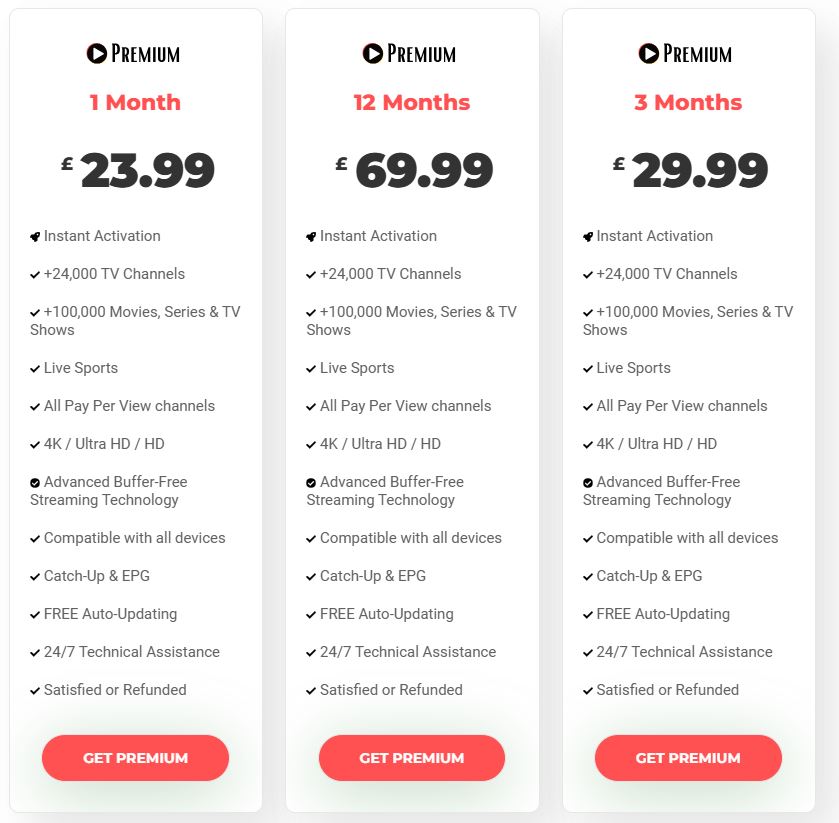Refund Policy:
You can request a full refund within the first 7 days of your subscription.
Payment Methods:
AwkngTV accepts various payment options, including PayPal, Visa, MasterCard, American Express, Discover, and more.
AwkngTV provides a wide range of content with flexible pricing, making it a compelling choice for IPTV enthusiasts. However, it is essential to ensure your security by using a VPN when streaming.