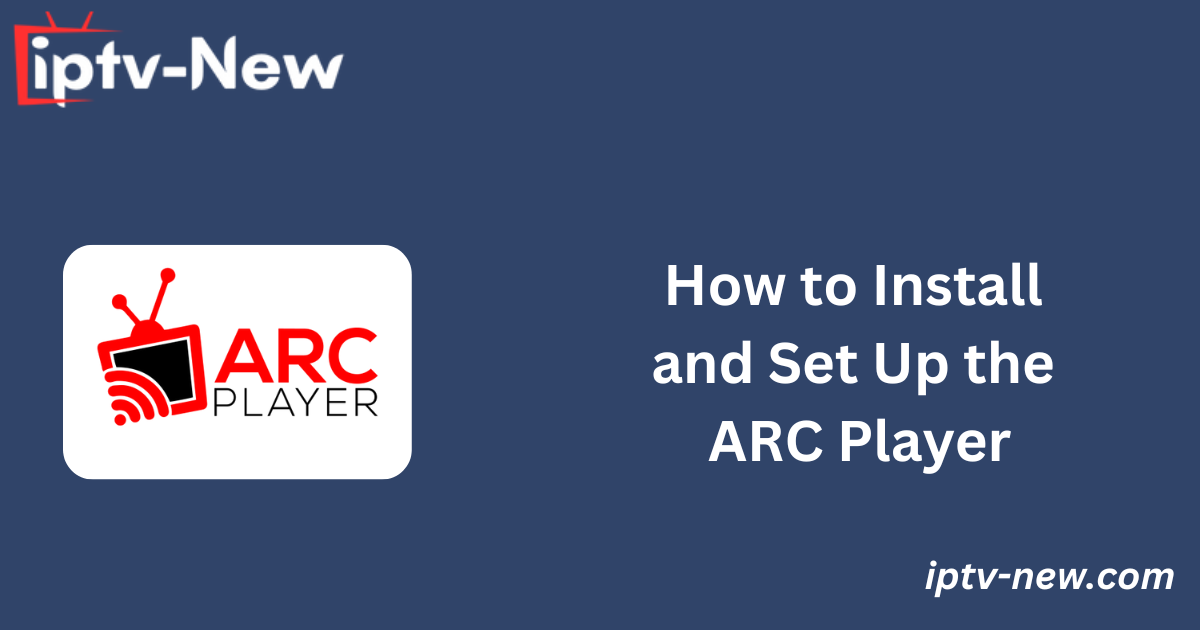ARC Player is a sophisticated media player that facilitates the integration of IPTV playlists in various formats, enabling users to stream live TV channels and Video On Demand (VOD) content in high definition. This application supports multiple languages, including English, French, Arabic, Spanish, Turkish, German, Russian, Chinese, and Italian. It is available on a wide range of popular streaming devices, including smartphones, smart TVs, and other supported platforms, accessible via their respective official app stores.
Is ARC Player Safe?

The legality of the ARC-Player itself is clear, as it is available through legitimate app stores. However, the IPTV services you integrate with the application may offer content that is copyrighted. Streaming such content could potentially lead to legal issues. To safeguard your online privacy and avoid complications, it is advisable to use a VPN. A VPN creates an encrypted tunnel between your device and the server, masking your IP address and ensuring secure streaming.
For enhanced security, we recommend using NordVPN, which offers a 74% discount along with 3 extra months of service.
How to Install ARC Player on Supported Devices
ARC-Player is compatible with a wide range of devices. It can be downloaded from the Google Play Store for Android phones, tablets, and TVs. iOS users can access it through the App Store on iPhones and iPads. The app is also available for direct installation on LG and Samsung Smart TVs via the LG Content Store and Samsung Smart Hub.
For Amazon Firestick users, the ARC Player can be sideloaded using the Downloader app with the code 991098. To install on a Windows PC or Mac, you can use BlueStacks to run the ARC Player APK.
How to Set Up IPTV Playlists
- Install and Launch ARC Player: After installation, note the MAC address displayed on the screen.
- Visit the Official Website: Open a browser and go to the ARC Player website.
- Select a Subscription Plan: Click on the ‘Activation’ tab, review the available plans, and select the one that suits your needs. Proceed by clicking the “Order” button.
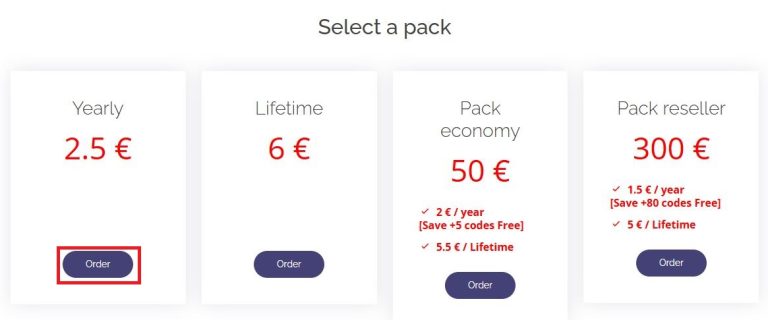
- Enter Required Information: On the next screen, provide your email address, name, and MAC address, then click ‘Validate’ to complete the activation process.
- Manage IPTV Playlists: In the website menu, select the ‘Manage List’ option and choose the appropriate playlist format.
- For M3U playlists, enter the MAC address, playlist name, playlist URL, and EPG URL in the respective fields. Optionally, set a PIN and click the “Add Playlist” button.
- For Xtream Codes, enter the MAC address, playlist name, Host/IP, Port, Username, and Password, and click the “Add Playlist” button.
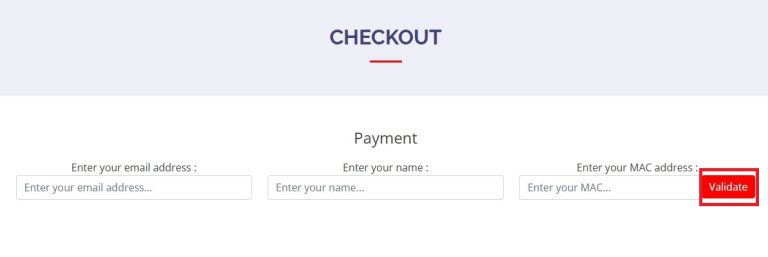
- Restart ARC Player: After adding your playlists, restart the ARC Player on your device.
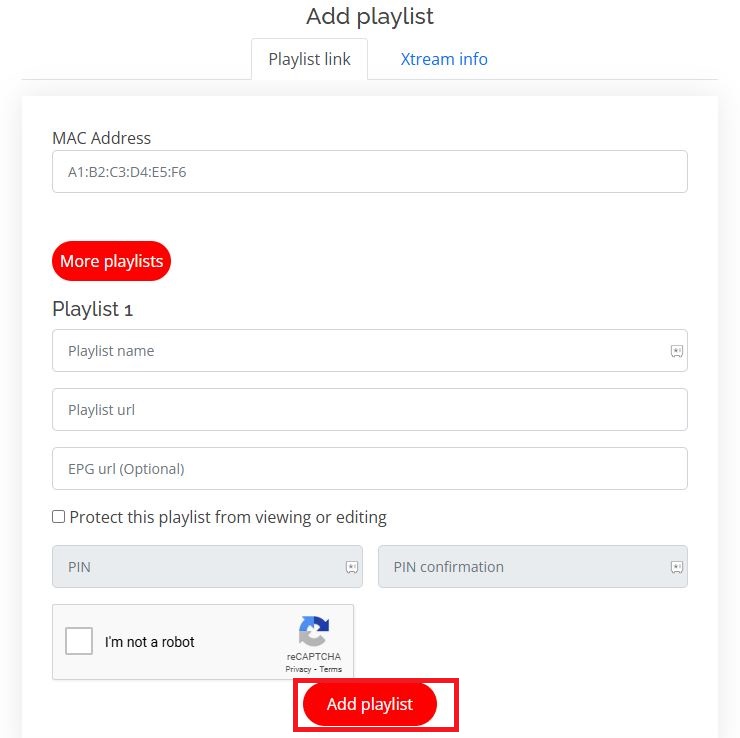
- Start Streaming: You can now select and enjoy your favorite TV channels and content on your device.
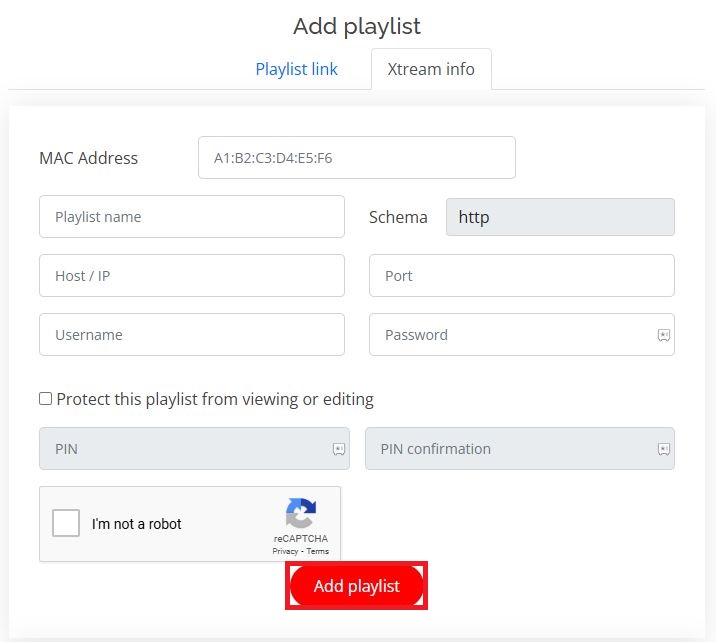
Alternative IPTV
Customer Support
ARC Player offers customer support through email at support@arcplayer.com. Alternatively, users can fill out the contact form on the official website to submit queries. The support team typically responds promptly with solutions to any issues.
Pros & Cons
Pros:
- Supports Electronic Program Guides (EPGs)
- User-friendly interface
- Fast channel switching
- Allows users to create a favorites list
- Includes a reseller option
Cons:
- Not compatible with Roku
- No refund policy
FAQs
Does ARC Player support parental controls?
Yes, the ARC app offers a parental lock feature, allowing you to restrict access to inappropriate content.
Can I get a free trial of ARC Player?
Yes, ARC Player offers a 15-day free trial to new users.
This streamlined and professional version of ARC Player offers a comprehensive and secure solution for IPTV streaming across a variety of devices.