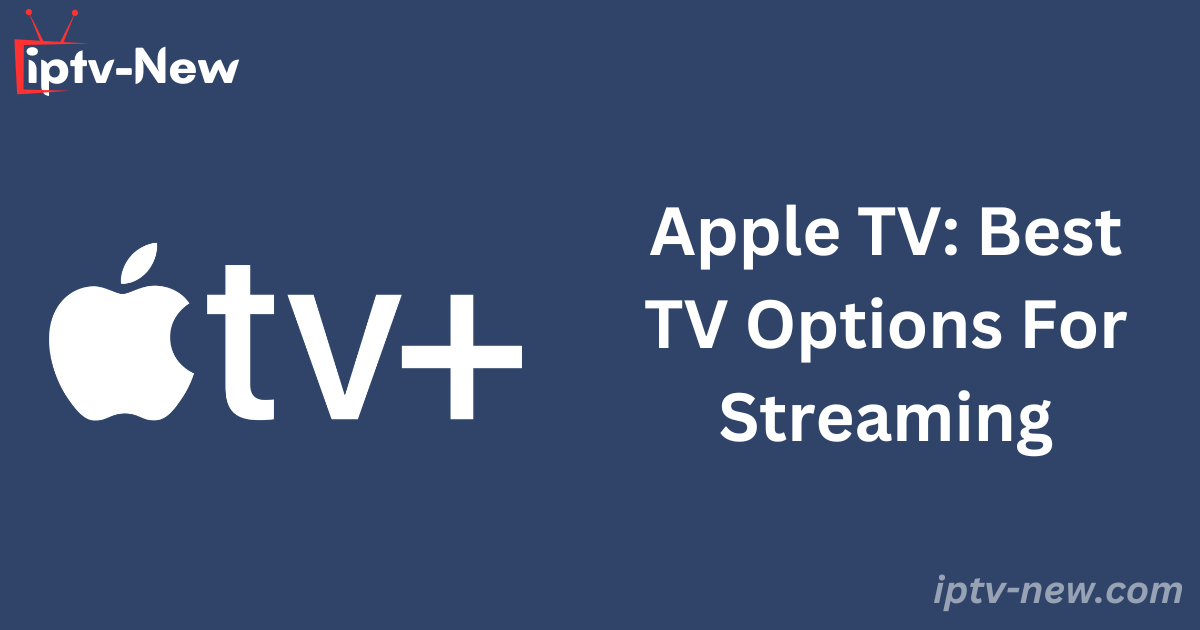Overview
Apple TV is a versatile streaming device designed to enhance your entertainment experience by providing access to a wide range of streaming services, apps, and content. With its sleek design and integration with the Apple ecosystem, it offers users an advanced media consumption experience for best iptv.
How to Use
- Setup: Connect the Apple TV to your television using an HDMI cable and plug it into a power source.
- Configuration: Follow the on-screen instructions to connect to Wi-Fi, sign in with your Apple ID, and configure settings. You can also use the Apple TV remote or the Apple TV app on your iOS device for setup.
- Navigation: Use the remote to navigate through the interface, browse content, and access apps. The remote includes a touchpad for easy scrolling and a built-in microphone for voice commands.
How It Works
Apple TV operates as a media streaming device that connects to your television and the internet. It streams content from various services like Apple TV+, Netflix, Hulu, and others. The device uses a combination of apps, cloud services, and a user-friendly interface to deliver a seamless viewing experience.
Key Features
- Streaming Services: Access to popular streaming platforms including Apple TV+, Netflix, Disney+, Hulu, and more.
- Siri Integration: Voice-controlled navigation and search via Siri.
- High Definition: Supports 4K resolution and HDR for superior picture quality.
- Apple Ecosystem: Seamless integration with other Apple devices and services such as AirPlay, iCloud, and HomeKit.
- App Store: Access to a wide range of apps and games via the App Store.
Pros
- High-Quality Streaming: Supports 4K HDR for crisp, vibrant visuals.
- Apple Ecosystem Integration: Easy connectivity with other Apple devices.
- Voice Control: Siri-enabled for hands-free navigation and search.
- User-Friendly Interface: Intuitive and easy to navigate.
Cons
- Price: Relatively expensive compared to other streaming devices.
- Limited App Support: Some apps and services may not be available.
- Requires Apple ID: Best suited for users already invested in the Apple ecosystem.
Price
The price of Apple TV varies depending on the model and storage capacity. Generally, prices range from $129 for the 32GB model to $199 for the 64GB model.
Conclusion
Apple TV is a powerful and versatile streaming device that offers high-quality media playback and seamless integration with the Apple ecosystem. Its advanced features, including 4K HDR support and Siri voice control, provide an enhanced viewing experience for best iptv services. While it comes at a higher price point, its benefits make it a strong choice for users who value high-quality streaming and Apple integration.
FAQ’s
What content can I stream on Apple TV?
Apple TV allows you to stream content from various services including Apple TV+, Netflix, Disney+, Hulu, and more.
Does Apple TV support 4K resolution?
Yes, Apple TV supports 4K resolution and HDR for high-quality picture and color.
Can I use Apple TV without an Apple ID?
While you can set up and use Apple TV without an Apple ID, many features and services are best utilized with an Apple ID.
How do I control Apple TV with my voice?
You can use Siri voice commands via the Apple TV remote or the Apple TV app on your iOS device for voice control.
Is Apple TV compatible with other streaming devices?
Apple TV is compatible with various streaming services and devices but is primarily designed to work within the Apple ecosystem