IPTV providers offer a vast array of TV and video content, allowing you to stream your desired media at your convenience. To fully utilize these services, M3U playlist URLs are essential. This guide provides information on accessing these links, their compatibility with various devices, and instructions for setting them up on your personal computer.
Understanding M3U Playlist URLs
M3U playlist URLs are files that enable streaming of content across a range of modern digital and mobile devices. By downloading these links, you gain access to a broad selection of media, available for viewing at any time and from any location.
Turkey IPTV M3U Playlist Links
Below are the M3U playlist URLs for Turkish IPTV content:
- https://iptv-org.github.io/iptv/countries/tr.m3u
- https://lists.bestfreeiptv.com/m3u/tr-lists-bestfreeiptv-12-08-22.m3u
- https://lists.bestfreeiptv.com/m3u/tr-lists-bestfreeiptv-12-08-22-backuplist1.m3u
- https://lists.bestfreeiptv.com/m3u/tr-lists-bestfreeiptv-12-08-22-backuplist2.m3u
- https://lists.bestfreeiptv.com/m3u/tr-lists-bestfreeiptv-12-08-22-backuplist3.m3u
- https://lists.bestfreeiptv.com/m3u/tr-lists-bestfreeiptv-12-08-22-backuplist4.m3u
- https://lists.bestfreeiptv.com/m3u/tr-lists-bestfreeiptv-12-08-22-backuplist5.m3u
How to Use M3U Playlist URLs
- Copy and paste the desired URL from the list above into your web browser.
- Click the search button.
- The M3U file will download automatically.
Note: M3U playlists require an M3U media player for playback. Fortunately, several media players are available across different devices.
M3U Media Players
For Android Devices:
- VLC Media Player for Android
- MX Player
- PLAYit
For iOS Devices:
- IPTV Player
- GSE Smart IPTV Pro
- IP Television
For Laptops and Personal Computers:
- Any default media player compatible with M3U and M3U8 files
- VLC Media Player
Importing an IPTV Playlist into VLC Media Player on Your Personal Computer
Download and install VLC Media Player.
1. Launch VLC Media Player.
2. Click on the “Media” option.
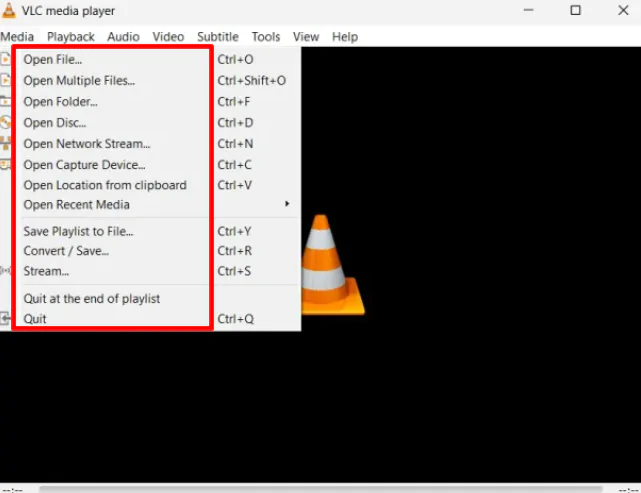
3. Select “Open Network Stream.”
4. Copy and paste the IPTV link into the VLC Player Network Stream box.
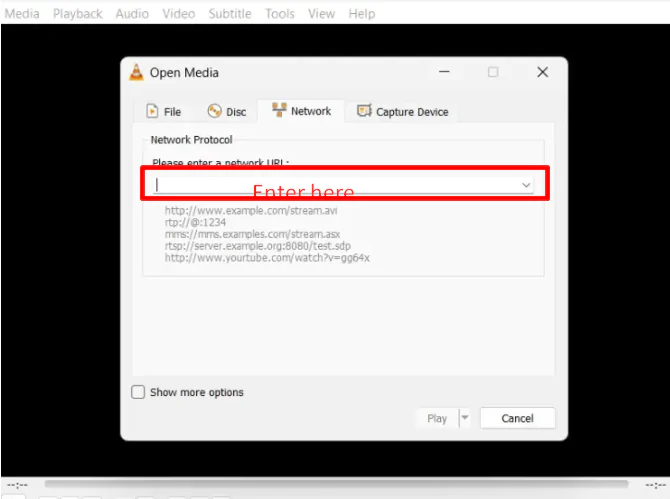
5. Click the “Play” button.
You can now stream content directly on your personal computer.
Expanding Your Viewing Options
M3U playlist links provide greater flexibility in choosing your TV content. Unlike traditional cable and satellite TV providers, which prioritize revenue over viewer satisfaction, IPTV services offer more accessible and user-focused options. These links empower you to enjoy a diverse range of media, tailored to your preferences.
