Itec IPTV provides users with access to a wide range of popular live TV channels, movies, and TV shows, all without buffering or freezing issues. The service regularly updates its content library, ensuring fresh and engaging options for subscribers. A significant feature of Itec-IPTV is its high-quality streaming, with most content available in up to 4K resolution. However, it is important to note that Itec IPTV does not offer a dedicated app or APK. To access the service, users must download a compatible IPTV player.
Is Itec IPTV Legal?
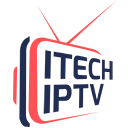
Given that Itec IPTV offers many copyrighted channels and Video on Demand (VOD) content in its playlist, it may pose legal risks. Users should be cautious when accessing content through this service. To enhance security, it is highly recommended to use a premium VPN while streaming on Itec IPTV. A VPN will mask your device’s original IP address, providing a safer streaming experience. For optimal protection, we suggest using NordVPN, which offers a 74% discount and an additional 3-month free subscription.
How to Subscribe
- Visit the Itec IPTV website.
- Browse through the available subscription plans and choose one that suits your needs.
- Click the “Get Free Trial” button under your selected plan.
- Provide your name, email address, contact number, state, and ZIP code.
- Agree to the privacy policy and click the “Get Free Trial” button.
- Upon registration, you will receive login credentials via email.
- After completing the free trial period, the support team will reach out for feedback. If you wish to continue, you can request a payment link to subscribe to the service.
How to Watch Itec IPTV on Various Devices
Itec-IPTV can be streamed on various devices using any compatible IPTV player. The recommended app for the best streaming experience is IPTV Smarters Pro. For Android devices such as smartphones, tablets, and Firestick, the IPTV Smarters Pro app can be sideloaded.
For LG and Samsung Smart TVs, the app is available for direct download from their respective app stores. iPhone and iPad users can access the service by installing the Smarters Player Lite app from the App Store.
Windows PC and Mac users can visit the official IPTV Smarters website to download and install the player. Once installed, users can log in with the credentials provided by Itec IPTV to access the content.
Customer Support
Itec-IPTV offers 24/7 customer support, available through three different channels: email (info@itechpowersolutions.com), WhatsApp (+1 234 815 4001), and the “Contact Us” form on their official website (https://itechiptvprovider.com/contact/). Support staff will promptly address inquiries and provide technical assistance as needed.
Pros and Cons
Pros:
- Streams content in up to 4K quality.
- Provides seamless streaming with minimal buffering or freezing.
- Offers a one-month free subscription for referrals.
Cons:
- Lacks an Electronic Program Guide (EPG) to track programs.
- No official app for accessing content.
FAQ
Does Itec IPTV offer a free trial?
Yes, Itec-IPTV offers a free trial, allowing users to explore its content library before committing to a subscription.
