Queen IPTV is an international service provider offering a wide range of channels from countries such as the USA, UK, Canada, France, and more. It boasts an extensive on-demand library, including the latest movies, series, and TV shows. Sports enthusiasts can enjoy major events like La Liga, MLS, Premier League, NBA, NFL, and NCAA. Queen IPTV ensures a seamless, buffer-free streaming experience with servers located across various regions.
Do I Need to Use a VPN While Streaming Queen IPTV?

Yes, it is advisable to use a VPN when streaming Queen IPTV. Since many IPTV providers, including Queen IPTV, may deliver content without a proper license from content owners, streaming such content could involve legal risks. A VPN helps protect your identity by masking your IP address, allowing you to stream content anonymously and avoid any potential issues.
For secure streaming, we recommend using NordVPN, offering a 74% discount and an additional three months of service.
How to Subscribe
- Open your browser and visit Queen IPTV’s official website.
- Browse through the subscription plans and select your desired package.
- Click the “Buy Now” button.
- After agreeing to the terms, provide your email and phone number.
- Confirm your account via the verification code sent to your email.
- Complete the payment process.
- Upon successful payment, you will receive your login details via email.
How to Watch Queen IPTV on Supported Devices
Queen IPTV offers M3U playlists and Xtream Codes API for streaming on various devices:
- Android Devices: Use the XCIPTV Player app from the Play Store.
- Apple Devices: Use IPTV Smarters Pro for iPhones, iPads, and Apple TVs.
- Firestick: Sideload IPTV Smarters Pro APK using the Downloader app.
- Windows PC: Install the MyIPTV Player from the Microsoft Store.
- Smart TVs (LG/Samsung): Install the SmartOne IPTV app from the respective stores.
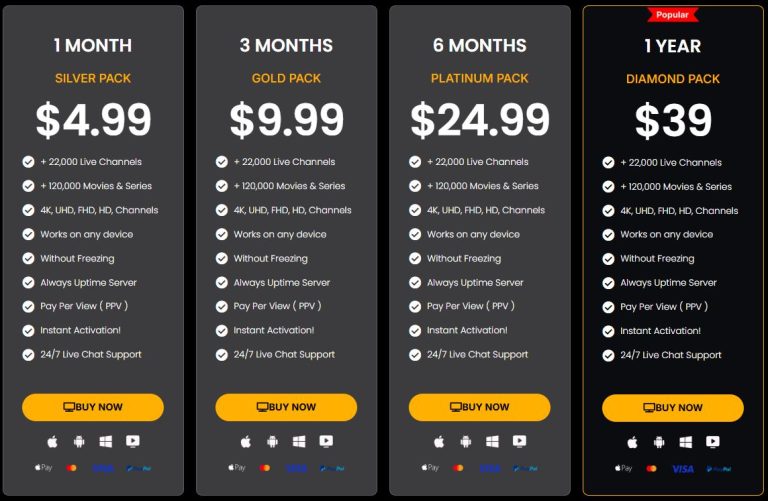
For Enigma2 devices, use PuTTY Software, and for MAG Box, configure the settings via the system menu.
Alternative IPTV
Customer Support
Queen-IPTV provides prompt customer support through live chat on their website. Additional support options include:
- Phone: +447411-989791
- WhatsApp: +447411-989791
- Email: support@queeniptv.store
- Online Form: Contact Us Page
Pros & Cons
Pros:
- HD, FHD, UHD, and 4K channels available
- Access to PPV events
- 7-day money-back guarantee
- Instant account activation
Cons:
- Lacks a dedicated player
- No EPG (Electronic Program Guide) or TV catch-up functionality
Accepted Payment Methods
Queen IPTV accepts secure payments via PayPal, VISA, MasterCard, and Apple Pay.
