ULKA TV is an Indian IPTV service that offers a wide array of live TV channels, including popular networks such as Sun TV, Star, Sony, NDTV, Disney Kids, and more. Partnered with BSNL, ULKA TV aims to deliver a high-quality streaming experience at affordable rates. To access the service, users must subscribe to a channel package and connect the ULKA Set-Top Box (STB) to their TV. Additionally, the ULKA Lite app can be installed to browse through available channels.
Is ULKA TV IPTV Legal?

Yes, ULKA TV is a legitimate IPTV service available exclusively in India. The service has secured proper licenses and authorization from several Indian broadcasters to stream their channels. However, the service is geo-restricted and only available within India. To access ULKA TV from outside India, users must use a VPN to connect to an Indian server.
We recommend using NordVPN for enhanced security and a reliable streaming experience, with a special 74% discount offer and 3 extra months.
How to Subscribe to ULKA TV IPTV
- Visit the official ULKA TV website on your browser (PC or phone).
- Navigate to the store by clicking the Store option at the top-right corner.
- Click Order Online and add the ULKA Box to your cart.
- Modify the quantity, if needed, and click Update Cart.
- If no changes are made, proceed by clicking Proceed to Checkout.
- Enter your billing details and select a payment method.
- Complete the payment process.
- After receiving the ULKA Set-Top Box, download and install the My ULKA TV app from the Play Store.
- Register by entering your phone number and Smartcard No./STB No. (found on the STB).
- Enter the OTP you receive to complete registration.
- Browse available packages in the app, select your desired ones, and make the payment for them.
- After activation, you can access the channels on your ULKA Box.
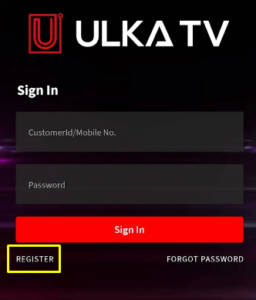
How to Watch
The primary method to watch ULKA TV channels is through the ULKA Set-Top Box. Once you have set up the box and selected your channels through the My ULKA TV app, simply connect the box to your TV and begin streaming.
Alternatively, you can use the ULKA Lite app, which is available for sideloading on Android Smart TVs and can also be installed from the Amazon Appstore on Firestick devices. After installation, log into your account and enjoy streaming over 1,000 Indian channels.
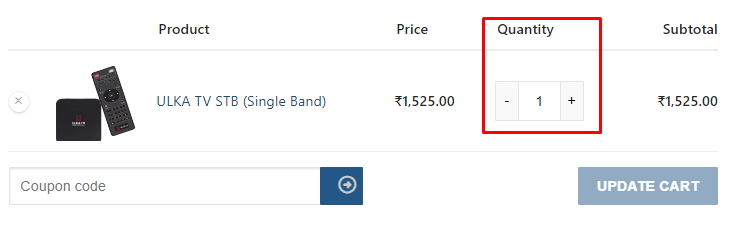
Customer Support
For any assistance with ULKA TV, you can reach out to customer support through the following channels:
Pros & Cons
Pros:
- Streams content in Ultra HD quality.
- Stable servers ensuring reliable streaming.
- Official app for easy access to channels.
Cons:
- ULKA Lite app is not compatible with smartphones.
- No Video-on-Demand (VOD) service available.
FAQs
What is the cost of the ULKA TV Box?
The ULKA Set-Top Box is priced at ₹1,525.
Is ULKA IPTV available in all Indian states?
Currently, ULKA IPTV service is available in the following states: Telangana, Karnataka, Andhra Pradesh, Kerala, Odisha, West Bengal, Chhattisgarh, Bihar, East U.P, Jharkhand, Assam, Tripura, Meghalaya, Mizoram, Manipur, Arunachal Pradesh, and Nagaland.
