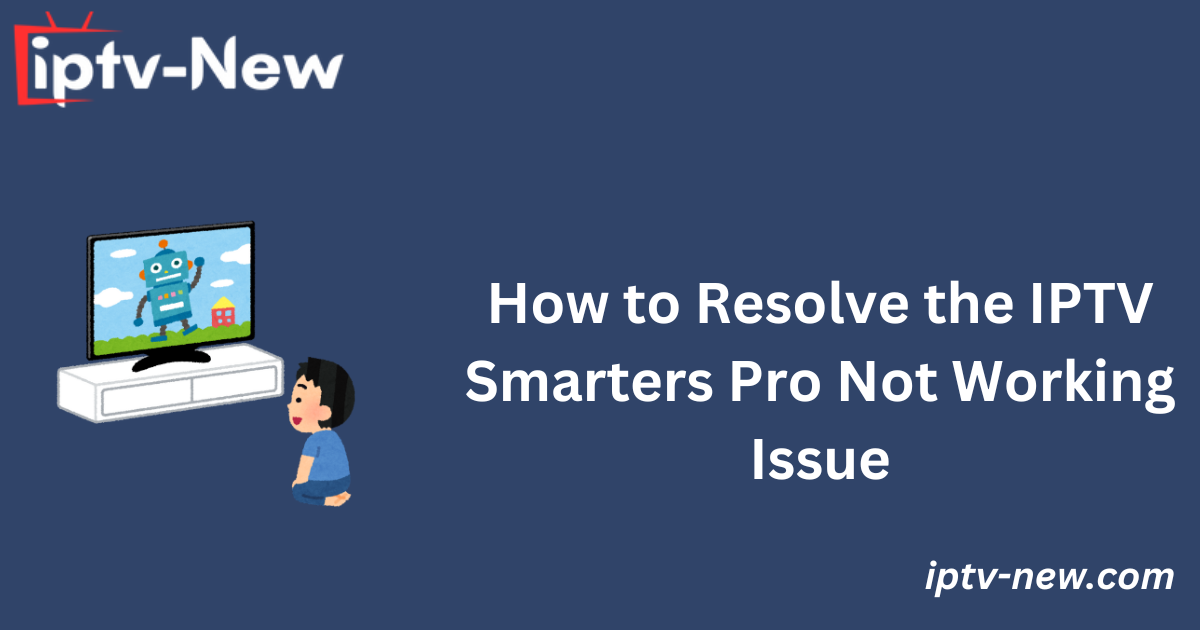IPTV Smarters Pro is a popular IPTV player compatible with M3U playlists and Xtream Codes API. However, like any app, it may encounter issues from time to time. The causes for these issues can vary for each user. Below is a guide to help resolve the most common problems with IPTV Smarters Pro.
Common Issues :
- Unable to log in to the IPTV account.
- Inability to access content.
- App fails to open.
- App freezes.
- Playlist not loading.
- Black/white screen issues.
- Audio/video problems.
- Unable to update the app.
Primary Causes of IPTV Smarters Pro Issues:
- Weak or unstable internet connection.
- Incorrect playlist credentials.
- Expired IPTV subscription.
- Geo-restricted content.
- Unsupported playlist formats.
- Application-related issues.
Other Possible Reasons:
- Unclear cache.
- Temporary device malfunctions.
- Outdated app version.
- IPTV server outage.
Solutions to Fix IPTV Smarters Pro Not Working:
1. Check Internet Connection
A weak or unstable internet connection can cause the IPTV Smarters Pro app to freeze or fail to load content. Verify your internet speed using a third-party tool, restart your router, and ensure a stable connection.
2. Verify Login Credentials
Incorrect M3U URL or Xtream Codes can prevent you from logging in. Ensure that your login details are correctly entered. We recommend copying and pasting the credentials from your IPTV provider’s website.
3. Check Subscription Status
If your IPTV subscription has expired, you won’t be able to access the content. Visit your IPTV provider’s website to confirm the status of your subscription and renew it if necessary.
4. Use a VPN for Geo-Restricted Content
If certain content is unavailable in your region, use a VPN to bypass geographic restrictions. A VPN will change your IP address and allow access to blocked content, while also protecting your privacy.
5. Restart the App and Device
If the app continues to malfunction, restart the IPTV Smarters Pro app. If this doesn’t work, try rebooting or resetting your device. This can clear temporary bugs and improve app performance.
Advanced Troubleshooting:
1. Clear Cache
While the app automatically clears its cache, you may need to do it manually if it’s consuming excessive storage. Go to your device’s settings, find IPTV Smarters Pro in the app list, and select the “Clear Cache” option.
2. Update the App and Device
An outdated app can cause crashes. Ensure you have the latest version of IPTV Smarters Pro installed, and check for system updates on your device.
3. Check Server Status
Occasionally, IPTV services undergo maintenance. Contact your IPTV provider’s support team to confirm if there’s an issue with the server.
4. Change Streaming Device
If the issue persists, try using a different compatible device. If the app works on other devices, the issue may lie with your current device. Uninstall and reinstall the app if needed.
5. Contact Customer Support
If none of the above solutions resolve the problem, reach out to IPTV Smarters Pro’s customer support team via email or their contact page.
Alternative IPTV Players
If the issue with IPTV Smarters Pro persists, consider using other IPTV players such as TiviMate IPTV Player, Joy IPTV Player, or SS IPTV Player.
FAQs:
Is IPTV Smarters Pro free? Yes, IPTV Smarters Pro is completely free to use.
Why is IPTV Smarters Pro buffering on Samsung TV? Buffering issues are often due to a weak internet connection or an outdated version of the app.