Unlock a premium entertainment experience with IPTV Gang, offering a wide selection of TV channels with excellent picture quality. The service boasts an expansive on-demand library featuring popular movies, TV shows, and over 1,000 premium sports channels, ensuring that you never miss your favorite sporting events. IPTV Gang guarantees a 99.99% server uptime for seamless, uninterrupted streaming.
Is IPTV Gang Legal?

Determining the legality of IPTV Gang is challenging, as it may depend on regional laws and regulations. To mitigate any potential risks, users are advised to use a VPN when streaming content through IPTV Gang. A VPN ensures your privacy by masking your device’s IP address, allowing you to bypass geo-restrictions and access content available in different regions.
For optimal security and a smoother streaming experience, we recommend using NordVPN, which offers a 74% discount along with an additional 3 months free.
How to Sign Up
- Open Your Browser: Launch Chrome or another preferred browser on your device (PC, tablet, or smartphone).
- Visit the Official Website: Go to the IPTV Gang website and navigate to the Pricing tab located next to the Login option in the menu bar.
- Select a Plan: Review the available subscription plans (single-room or multi-room) and select the one that best fits your needs.
- Proceed with Purchase: Click the Buy Now button and select Register Account during checkout.
- Enter Details: Provide your billing, personal information, and address details.
- Choose Payment Method: Follow the instructions to complete payment, after which you’ll receive your IPTV Gang login credentials via email.
How to Stream IPTV Gang on Various Devices
This is compatible with any IPTV player that supports M3U playlists or Xtream Codes API. Below are the recommended applications for different devices:
- Android Devices (Phone, TV, Tablet): Use Joy IPTV Player for easy access to IPTV Gang.
- iOS Devices (iPhone, Apple TV, iPad): Download IPTVX Player from the App Store.
- Amazon Fire TV/Firestick: Install Perfect Player IPTV via the Downloader app.
- Smart TVs (LG, Samsung): Use IPTV Smarters Pro, available from the LG Content Store or Smart Hub.
- Formuler Devices: Access content using the MyTVOnline app.
- MAG Boxes: Add IPTV Gang’s Port URL in the Portal 1 URL section under device settings.
- Enigma2 Devices: Use Putty Software to configure IPTV Gang for streaming.
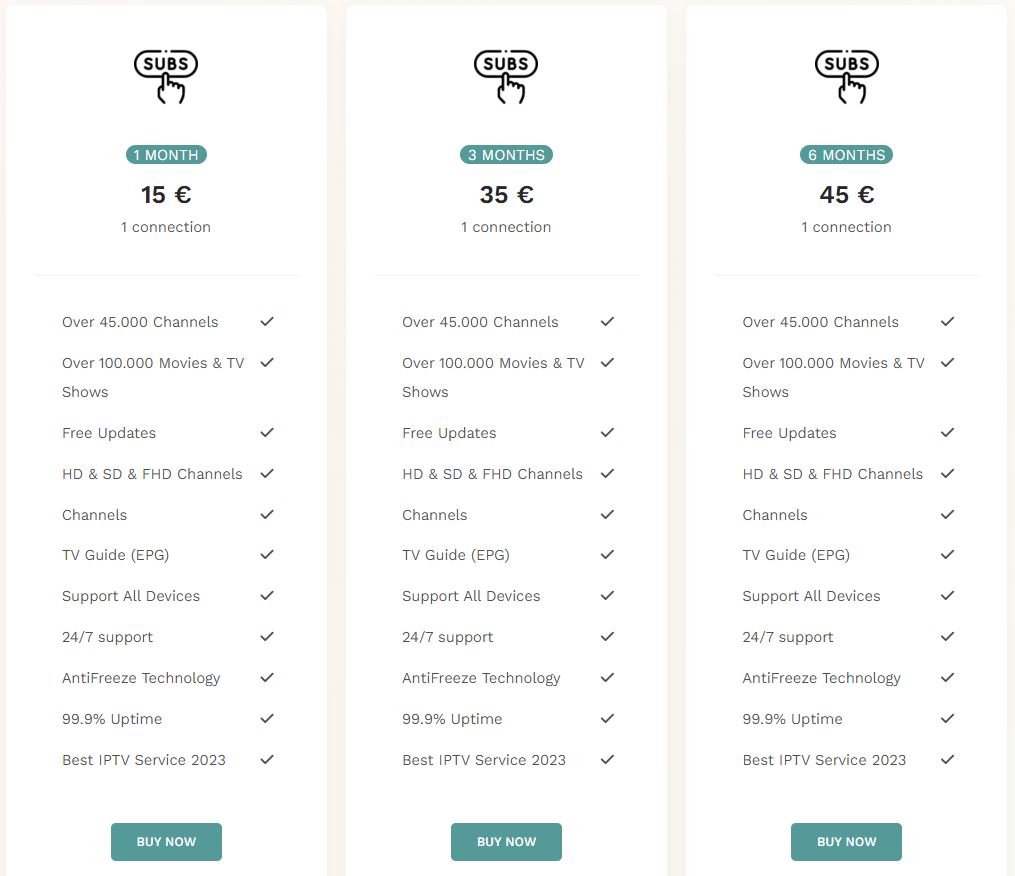
Customer Support
That offers comprehensive customer support via live chat, phone, and email:
- Live Chat: Available 9 AM – 6 PM ET on weekdays and 9 AM – 5 PM ET on weekends.
- Phone: +13-225-456-7890
- Email: support@themexplosion.com
- Contact Form: Visit the Contact Us Page
The customer support team typically responds to emails within 72 hours.
Pros & Cons
Pros:
- Regular content updates at no additional cost
- SD, HD, and FHD channel options
- Provides a TV Guide (EPG)
- Supports all devices
- Reseller plans available
Cons:
- No official IPTV player
- Lacks TV catch-up functionality
- No free trial offered
FAQ
1. Does IPTV Gang use anti-freeze technology?
Yes, It employs anti-freeze technology to ensure smooth, buffer-free streaming.
2. How many extra connections are available?
That allows up to 5 additional connections on a single account.
3. Does IPTV Gang offer adult channels?
Yes, It provides access to over 650 adult channels.
