Bell IPTV is a popular service provider that offers an extensive collection of live TV channels from the United States, the United Kingdom, and other regions. With over 11 years of experience in delivering an exceptional streaming experience, Bell IPTV also features a vast on-demand library filled with blockbuster films, TV shows, and engaging series. Subscribers can enjoy access to all live events and Pay-Per-View (PPV) channels, with regular updates to the on-demand library at no additional cost.
How to Subscribe to Bell IPTV

To subscribe to Bell IPTV, follow these steps:
- Open your preferred web browser and visit the Bell IPTV official website on your PC or smartphone.
- Click on the “Pricing” option in the menu bar.
- Review the subscription plans available for three different connections.
- After selecting a plan, click the “Get Started” button.
- Fill in the required information, including customer details, billing information, additional data, and payment details.
- If you have a coupon code, enter it in the designated field and click “Apply.”
- Click the “Place Order” button and follow the on-screen prompts to complete your payment.
- Once your subscription is processed, you will receive your Bell IPTV login details via email.
How to Watch Bell IPTV on Supported Devices
Setting up and watching Bell IPTV on various streaming devices is straightforward. The service provides an M3U URL with its credentials, allowing users to select an appropriate player for streaming. Recommended players include:
- Android Devices: TiviMate IPTV Player (available on the Play Store).
- Amazon Firestick: Sideload the TiviMate APK.
- iPhone, iPad, and Apple TV: IPTV Smarters app from the official App Store.
- Mac and Windows PCs: VLC IPTV Player.
For LG and Samsung TVs, the XCIPTV Player is a suitable option. MAG Box users should navigate to the settings, integrate the Bell TV portal URL, and restart the device to start streaming.
Customer Support
Bell IPTV offers efficient customer support through WhatsApp (+34604150002) and email (contact@belliptv.ca). Additionally, users can reach out via the “Contact Us” form on the website, with prompt responses expected.
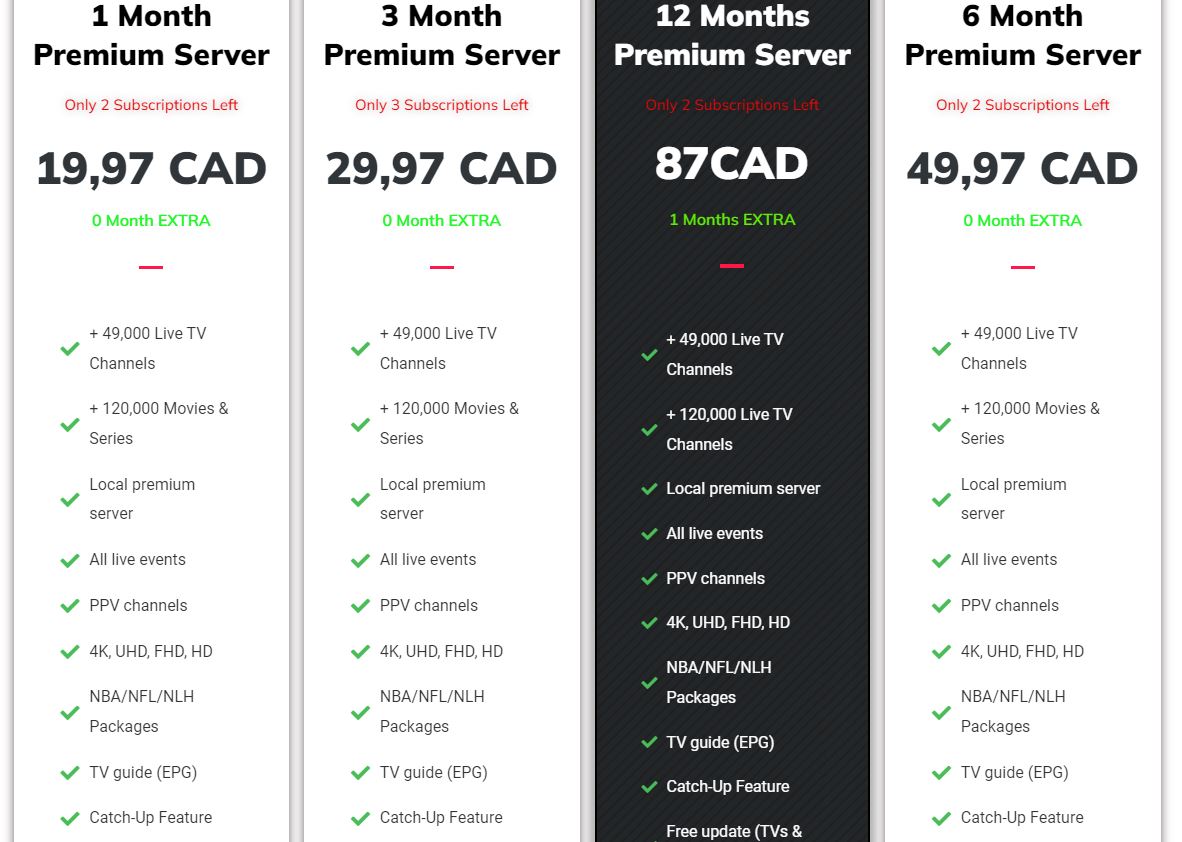
Pros & Cons
Pros:
- Provides an Electronic Program Guide (EPG) for all TV channels.
- Offers TV catch-up features.
- Minimal buffering issues.
- Utilizes a local premium server.
- Includes packages for NBA, NFL, and NHL.
- 60-day money-back guarantee.
- Flexible cancellation policy.
Cons:
- No free trial available.
- Lack of an official application.
FAQs